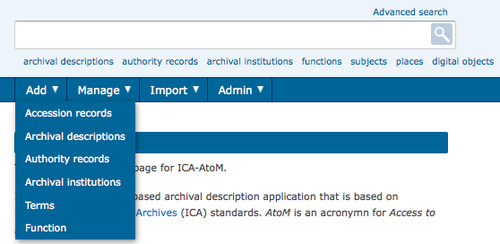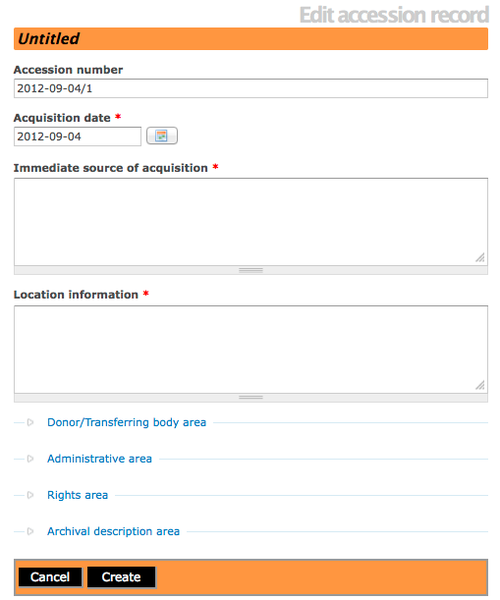Difference between revisions of "Add a new accession record"
Jump to navigation
Jump to search
| Line 4: | Line 4: | ||
== Add a new accession record == | == Add a new accession record == | ||
| − | # In the [[Glossary#Main menu|main menu]], hover your cursor over the "Add" menu.[[File: | + | # In the [[Glossary#Main menu|main menu]], hover your cursor over the "Add" menu.[[File:AddMenu.png|500px|right|thumb| Go to Add > Accession records]] |
# Select "Accession records" from the drop-down menu. | # Select "Accession records" from the drop-down menu. | ||
# ICA-AtoM takes you to an Edit accession record screen for data entry. The Accession number field is automatically assigned a Unique ID, this number cannot be altered. The accession record edit template provides a variety of field types for data entry (e.g., calendar, free-text, pop-up dialogs and drop-downs). Remember to click on each information area to access the data entry fields grouped under it. Enter data as required.[[File:accessions.png|500px|right|thumb| Bland Edit accession record data-entry template]] | # ICA-AtoM takes you to an Edit accession record screen for data entry. The Accession number field is automatically assigned a Unique ID, this number cannot be altered. The accession record edit template provides a variety of field types for data entry (e.g., calendar, free-text, pop-up dialogs and drop-downs). Remember to click on each information area to access the data entry fields grouped under it. Enter data as required.[[File:accessions.png|500px|right|thumb| Bland Edit accession record data-entry template]] | ||
Revision as of 15:13, 1 December 2011
Please note that ICA-AtoM is no longer actively supported by Artefactual Systems.
Visit https://www.accesstomemory.org for information about AtoM, the currently supported version.
Main Page > User manual > Add/edit content > Add/edit accession records > Create a new accession record
Add a new accession record
- In the main menu, hover your cursor over the "Add" menu.
- Select "Accession records" from the drop-down menu.
- ICA-AtoM takes you to an Edit accession record screen for data entry. The Accession number field is automatically assigned a Unique ID, this number cannot be altered. The accession record edit template provides a variety of field types for data entry (e.g., calendar, free-text, pop-up dialogs and drop-downs). Remember to click on each information area to access the data entry fields grouped under it. Enter data as required.