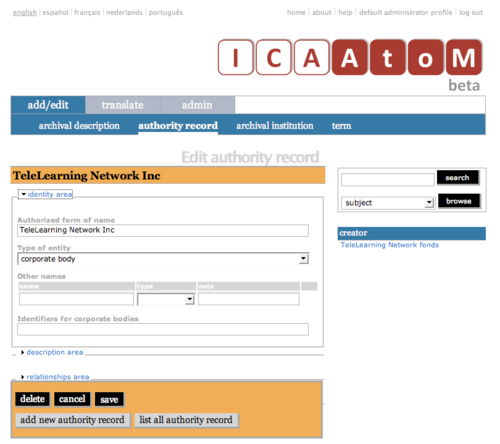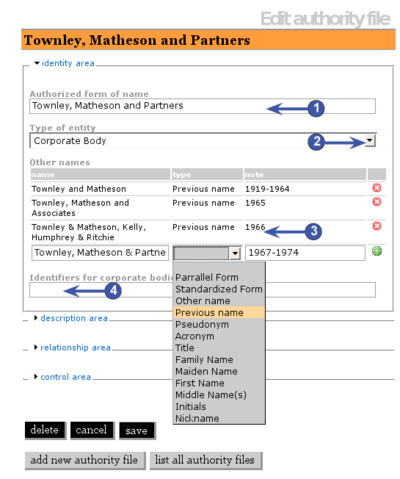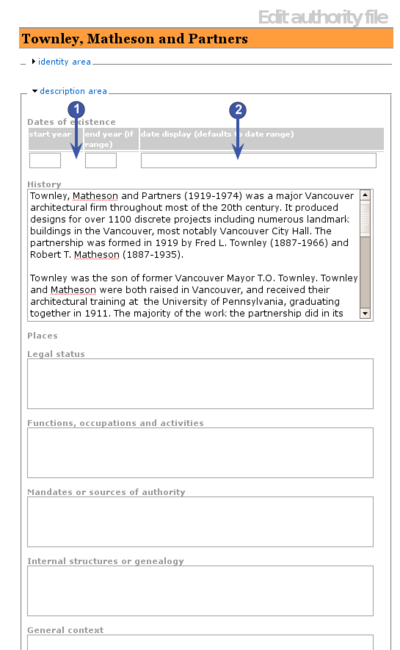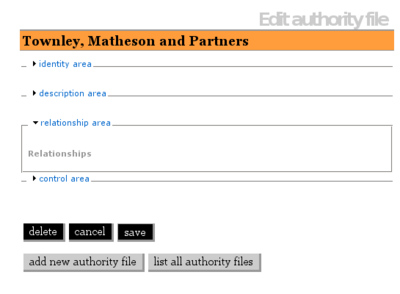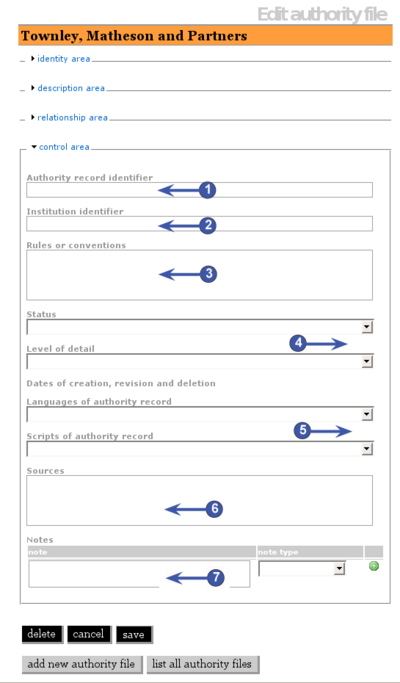Difference between revisions of "Add a new authority record"
| Line 1: | Line 1: | ||
| − | <span class="pageTitle"> | + | <span class="pageTitle">Data entry: authority records</span> |
| − | [[Main Page]] > [[User manual|(UM) | + | [[Main Page]] > [[User manual|User manual (UM)]] > [[UM-3|UM-3 Add / edit content]] > [[UM-3.2|UM-3.2 Add / edit authority records]] > UM-3.2.1 Data entry: authority records |
== Overview == | == Overview == | ||
| − | + | [[Image:um3-2-1AuthorityRecord.png|500px|right|thumb|Edit screen: all record areas collapsed]] | |
| − | + | The [[Glossary#Edit screen|Edit screen]] for authority records is structured into four [[Glossary#Area of description|areas of description]] based on [[ISAAR(CPF)]]'s "information areas". Click on a [[Glossary#Area of description|area of description]] to expand it (display fields); click again to collapse it (hide fields). Note that as of ICA-AtoM version 0.6, whenever you save a record ICA-AtoM re-loads the page, collapsing all areas. | |
| − | |||
| − | |||
| − | == | + | The following notes aim only to clarify ICA-AtoM procedures; for guidelines on what information to record in particular fields, consult [[ISAAR(CPF)]] as the content standard. The notes are organized by field, with links to the applicable [[ISAAR(CPF)]] section(s). |
| + | |||
| + | <br clear=right> | ||
| + | == Identity area == | ||
| + | |||
| + | [[Image:um3-2-1Identity.png|500px|right|thumb|Authority record: Identity area]] | ||
| + | |||
| + | The "Identity area" contains fields for information "which uniquely identifies the entity being described and which defines standardized access points for the record" (ISAAR(CPF) 4.4.1). | ||
| + | |||
| + | |||
| + | 1. <span class="field">Authorized form of name</span>: [[ISAAR(CPF)#isaar5.1.2 |ISAAR(CPF) 5.1.2]] | ||
| + | *Enter the name that uniquely identifies the entity. | ||
| + | *Drop-down lists of names that appear throughout the system are generated from the values entered in this field. | ||
| + | |||
| + | |||
| + | 2. <span class="field">Type of entity</span>: [[ISAAR(CPF)#isaar5.1.1 |ISAAR(CPF) 5.1.1]] | ||
| + | *Select "Corporate body," "Person" or "Family". | ||
| + | |||
| + | |||
| + | 3. <span class="field">Other names</span>: | ||
| + | *Multi-value field displaying alternate names for the entity. | ||
| + | *Register as many names as you need. | ||
| + | *The last row in the list contains text boxes for data entry. | ||
| + | *Note that as of the current version of ICA-AtoM (v0.5), <span class="button">Other names</span> are not included in drop-down name lists. | ||
| + | |||
| + | |||
| + | 4. <span class="field">Name</span> ([[ISAAR(CPF)#isaar |ISAAR(CPF) ]]): | ||
| + | *Enter the alternate name. | ||
| + | |||
| + | |||
| + | 5. <span class="field">Type [of name]</span> ([[ISAAR(CPF)#isaar5.1.3 |ISAAR(CPF) 5.1.3]], [[ISAAR(CPF)#isaar5.1.4 |ISAAR(CPF) 5.1.4]], [[ISAAR(CPF)#isaar5.1.5 |ISAAR(CPF) 5.1.5]]): | ||
| + | *Select the type of name from the drop-down list (e.g. "Previous name", "Parallel form"). | ||
| + | |||
| + | |||
| + | 6. <span class="field">Note</span> ([[ISAAR(CPF)# |ISAAR(CPF) ]]): | ||
| + | *Add explanatory text if required. | ||
| − | |||
| − | + | 7. <span class="button">AddInfoIcon</span> (green + sign): | |
| + | *Click to register the alternate name. | ||
| + | *ICA-AtoM saves the record, collapsing the <span class="area">IdentityArea</span>; click again to re-open. | ||
| + | *The registered name now appears as the next entry in the list of other names. | ||
| − | |||
| + | 8. <span class="button">DeleteInfoIcon</span> (red X sign): | ||
| + | *Click to delete an alternate name already entered. | ||
| + | *ICA-AtoM deletes the name, saves the records, and collapses all record areas; click <span class="area">IdentityArea</span> again to re-open. | ||
| − | |||
| + | 9. <span class="field">Identifiers for corporate bodies</span> [[ISAAR(CPF)#isaar5.1.6 |ISAAR(CPF) 5.1.6]]: | ||
| + | *Enter numbers or other identifiers that were used to identify the corporate body in a specific jurisdiction (e.g. registered company number). | ||
| + | *Do not confuse with the <span class="field">Authority record identifier</span> assigned by the archival institution as a unique identifier of the authority record. | ||
| − | |||
| + | |width="40%" align="right"| | ||
| − | + | [[Image:Add AuthorityIdentity.png|400px|right]] | |
| − | |||
| + | |} | ||
| − | + | === Description area === | |
| + | {| border="0" cellpadding="2" | ||
| − | + | |- valign="top" | |
| + | |width="60%" | | ||
| + | |||
| + | The <span class="area">DescriptionArea</span> contains fields that for information "about the nature, context and activities of the entity being described" (ISAAR(CPF) 4.4.2). With the exception of date-related fields (see steps 1-3 below), all fields are basic text fields. For practical purposes there are no limits on length in text fields (fields can hold up 16 million characters); scroll arrows will appear if needed. | ||
| − | |||
| − | |||
| − | [[ | + | 1. <span class="field">Start year</span> and <span class="field">End year</span>: ([[ISAAR(CPF)#isaar5.2.1 |ISAAR(CPF) 5.2.1]]): |
| + | *Enter the start and end years. | ||
| + | *For corporate bodies: years of establishment and dissolution. | ||
| + | *For persons: birth and death year. | ||
| + | *Leave end year blank if the entity is still in existence. | ||
| + | *Use four-digit numbers only. | ||
| + | *Do not use qualifiers (e.g. "ca.") or typographical symbols (e.g. "[197-]") to express uncertain dates. | ||
| + | *Start and end values will be used in searches (earlier than, later than) and sorting. | ||
| − | |||
| + | 2. <span class="field">Date display</span> ([[ISAAR(CPF)#isaar5.2.1 |ISAAR(CPF) 5.2.1]]): | ||
| + | *Enter dates of existence as a date range (yearX - yearY). | ||
| + | *Add qualifiers (e.g. "ca.", "predominant") and typographical symbols if required. | ||
| + | *This is the value that will appear on the <span class="screen">View</span> screen as the <span class="field">Dates of existence</span>. | ||
| − | |||
| − | |||
| + | 3. The remaining fields in this area are basic text fields. See [[ISAAR(CPF)]] for guidelines: | ||
| + | *[[ISAAR(CPF)#History | ISAAR(CPF) 5.2.2: History]] | ||
| + | *[[ISAAR(CPF)#Places | ISAAR(CPF) 5.2.3: Places]] | ||
| + | *[[ISAAR(CPF)#Legal status | ISAAR(CPF) 5.2.4: Legal status]] | ||
| + | *[[ISAAR(CPF)#Functions, occupations and activities | ISAAR(CPF) 5.2.5: Functions, occupations and activities]] | ||
| + | *[[ISAAR(CPF)#Mandates/Sources of authority | ISAAR(CPF) 5.2.6: Mandates/Sources of authority]] | ||
| + | *[[ISAAR(CPF)#Internal structures/Genealogy | ISAAR(CPF) 5.2.7: Internal structures/Genealogy]] | ||
| + | *[[ISAAR(CPF)#General context | ISAAR(CPF) 5.2.8: General context]] | ||
| − | |||
| + | |width="40%" align="right"| | ||
| − | + | [[Image:Add AuthorityDescription.png|400px|right]] | |
| + | |} | ||
| − | + | === Relationships area === | |
| + | {| border="0" cellpadding="2" | ||
| − | + | |- valign="top" | |
| − | + | |width="60%" | | |
| − | < | + | The <span class="area">RelationshipsArea</span> contains fields for documenting relationships with other corporate bodies, persons and/or families (ISAAR(CPF) 4.4.3). |
| − | |||
| − | + | *Not yet available as of ICA-AtoM 0.4. | |
| − | |||
| − | |||
| + | |width="40%" align="right"| | ||
| − | + | [[Image:AuthorityRelationship.png|400px|right]] | |
| + | |} | ||
| − | + | === Control area === | |
| + | {| border="0" cellpadding="2" | ||
| − | + | |- valign="top" | |
| + | |width="60%" | | ||
| + | The <span class="area">ControlArea</span> is "where the authority record is uniquely identified and information is recorded on how, when and by which agency the authority record was created and maintained" (ISAAR(CPF) 4.4.4). | ||
| − | |||
| + | 1. <span class="field">Authority record identifier</span>: [[ISAAR(CPF)#Authority record identifier | ISAAR(CPF) 5.4.1]] | ||
| + | *Enter the unique identifier the <span class="entity">archival institution</span> has assigned to the authority record. | ||
| + | *Do not confuse with <span class="field">Identifiers for corporate bodies</span> in the <span class="area">IdentityArea</span> (which are identifier used by the corporate body itself in a specific jurisdiction, e.g. corporation number). | ||
| − | |||
| − | + | 2. <span class="field">Institution identifier</span>: [[ISAAR(CPF)#Institution identifier | ISAAR(CPF) 5.4.2]] | |
| + | *Enter the name or institution code of the body responsible for creating and maintaining the authority record. | ||
| − | |||
| − | |||
| − | [[ | + | 3. <span class="field">Rules or conventions</span>: [[ISAAR(CPF)#Rules and/or conventions | ISAAR(CPF) 5.4.3]] |
| + | *Text field. | ||
| − | |||
| + | 4. <span class="field">Status</span> and <span class="field">Level of detail</span>: [[ISAAR(CPF)#Status | ISAAR(CPF) 5.4.4]] and [[ISAAR(CPF)#Level of detail | ISAAR(CPF) 5.4.5]] | ||
| + | *Select status and level of detail of authority record from drop-down lists. | ||
| + | *ICA-AtoM ships with default lists ("Draft, Final, Revised, Deleted" for status; and "Minimal, Partial, Full" for level of detail); <span class="role">Administrators</span> can customize to institution's own standards. | ||
| − | |||
| + | 5. <span class="field">Language and scripts</span>: [[ISAAR(CPF)#Language(s) and script(s) | ISAAR(CPF) 5.4.7]] | ||
| + | *Select language and script of the authority record from drop-down lists. | ||
| − | |||
| + | 6. <span class="field">Sources</span>: [[ISAAR(CPF)#Sources | ISAAR(CPF) 5.4.8]] | ||
| + | *Text field. | ||
| − | |||
| + | 7. <span class="field">Notes</span>: [[ISAAR(CPF)#Dates of creation, revision or deletion | ISAAR(CPF) 5.4.6]], [[ISAAR(CPF)#Maintenance notes | ISAAR(CPF) 5.4.9]] | ||
| + | *Multi-value field displaying notes. | ||
| + | *Use this field to register dates of creation, revision, deletion. | ||
| + | *Enter the text of the note, select the type of note, click the green <span class="button">AddInfoIcon</span> to register. | ||
| + | *To delete an existing note, click the red <span class="button">DeleteInfoIcon</span> beside it. | ||
| − | |||
| + | |width="40%" align="right"| | ||
| − | + | [[Image:Add AuthorityControl.png|400px|right]] | |
| − | + | |} | |
| − | |||
Revision as of 17:08, 2 June 2008
Please note that ICA-AtoM is no longer actively supported by Artefactual Systems.
Visit https://www.accesstomemory.org for information about AtoM, the currently supported version.
Data entry: authority records
Main Page > User manual (UM) > UM-3 Add / edit content > UM-3.2 Add / edit authority records > UM-3.2.1 Data entry: authority records
Overview
The Edit screen for authority records is structured into four areas of description based on ISAAR(CPF)'s "information areas". Click on a area of description to expand it (display fields); click again to collapse it (hide fields). Note that as of ICA-AtoM version 0.6, whenever you save a record ICA-AtoM re-loads the page, collapsing all areas.
The following notes aim only to clarify ICA-AtoM procedures; for guidelines on what information to record in particular fields, consult ISAAR(CPF) as the content standard. The notes are organized by field, with links to the applicable ISAAR(CPF) section(s).
Identity area
The "Identity area" contains fields for information "which uniquely identifies the entity being described and which defines standardized access points for the record" (ISAAR(CPF) 4.4.1).
1. Authorized form of name: ISAAR(CPF) 5.1.2
- Enter the name that uniquely identifies the entity.
- Drop-down lists of names that appear throughout the system are generated from the values entered in this field.
2. Type of entity: ISAAR(CPF) 5.1.1
- Select "Corporate body," "Person" or "Family".
3. Other names:
- Multi-value field displaying alternate names for the entity.
- Register as many names as you need.
- The last row in the list contains text boxes for data entry.
- Note that as of the current version of ICA-AtoM (v0.5), are not included in drop-down name lists.
4. Name (ISAAR(CPF) ):
- Enter the alternate name.
5. Type [of name] (ISAAR(CPF) 5.1.3, ISAAR(CPF) 5.1.4, ISAAR(CPF) 5.1.5):
- Select the type of name from the drop-down list (e.g. "Previous name", "Parallel form").
6. Note (ISAAR(CPF) ):
- Add explanatory text if required.
7. (green + sign):
- Click to register the alternate name.
- ICA-AtoM saves the record, collapsing the IdentityArea; click again to re-open.
- The registered name now appears as the next entry in the list of other names.
8. (red X sign):
- Click to delete an alternate name already entered.
- ICA-AtoM deletes the name, saves the records, and collapses all record areas; click IdentityArea again to re-open.
9. Identifiers for corporate bodies ISAAR(CPF) 5.1.6:
- Enter numbers or other identifiers that were used to identify the corporate body in a specific jurisdiction (e.g. registered company number).
- Do not confuse with the Authority record identifier assigned by the archival institution as a unique identifier of the authority record.
|width="40%" align="right"|
|}
Description area
|
The DescriptionArea contains fields that for information "about the nature, context and activities of the entity being described" (ISAAR(CPF) 4.4.2). With the exception of date-related fields (see steps 1-3 below), all fields are basic text fields. For practical purposes there are no limits on length in text fields (fields can hold up 16 million characters); scroll arrows will appear if needed.
|
Relationships area
|
The RelationshipsArea contains fields for documenting relationships with other corporate bodies, persons and/or families (ISAAR(CPF) 4.4.3).
|
Control area
|
The ControlArea is "where the authority record is uniquely identified and information is recorded on how, when and by which agency the authority record was created and maintained" (ISAAR(CPF) 4.4.4).
|