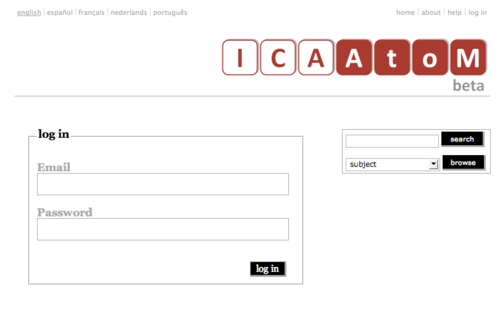Difference between revisions of "Manage user accounts"
Jump to navigation
Jump to search
| Line 6: | Line 6: | ||
| − | This section describes how to add | + | This section describes how to add, edit, and delete user accounts in your ICA-AtoM application. |
[[UM-7.2.1|UM-7.2.1 Add a new user]] | [[UM-7.2.1|UM-7.2.1 Add a new user]] | ||
| − | [[UM-7.2.2|UM-7.2.2 | + | [[UM-7.2.2|UM-7.2.2 Change your password]] |
| − | [[UM-7.2.3|UM-7.2.3 Delete an existing user account]] | + | [[UM-7.2.3|UM-7.2.3 Edit user profile]] |
| + | |||
| + | [[UM-7.2.4|UM-7.2.4 Delete an existing user account]] | ||
Revision as of 15:12, 3 July 2008
Please note that ICA-AtoM is no longer actively supported by Artefactual Systems.
Visit https://www.accesstomemory.org for information about AtoM, the currently supported version.
Set up and manage user accounts
Main Page > (UM) User manual > UM-7 Administer ICA-AtoM > UM-7.2 Set up and manage user accounts
This section describes how to add, edit, and delete user accounts in your ICA-AtoM application.