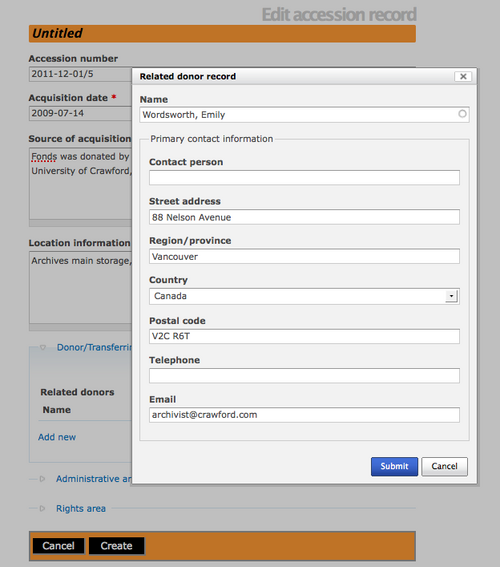Difference between revisions of "Add a new donor record"
Jump to navigation
Jump to search
| Line 1: | Line 1: | ||
[[Main Page]] > [[User manual]] > [[Add/edit content]] > [[Add/edit donors]] > Add a new donor record | [[Main Page]] > [[User manual]] > [[Add/edit content]] > [[Add/edit donors]] > Add a new donor record | ||
| + | |||
| + | <div class="clearfix"> | ||
<div class="clearfix"> | <div class="clearfix"> | ||
| Line 8: | Line 10: | ||
#In the [[Glossary#Accession record|accession record]] edit page, open the Donor/Transferring body area and you click on the "Add new" hyperlink. A dialog will pop-up and you can enter the names and contact information for related donors using the [[Glossary#Donor dialog| donor dialog]]. The dialog allows you to include the donor name and give an alternative contact person. | #In the [[Glossary#Accession record|accession record]] edit page, open the Donor/Transferring body area and you click on the "Add new" hyperlink. A dialog will pop-up and you can enter the names and contact information for related donors using the [[Glossary#Donor dialog| donor dialog]]. The dialog allows you to include the donor name and give an alternative contact person. | ||
#Once you have completed entering the donor information click on the "Submit" button to save and return to the [[Glossary#Accession record|accession record edit template.]] | #Once you have completed entering the donor information click on the "Submit" button to save and return to the [[Glossary#Accession record|accession record edit template.]] | ||
| + | #You have the option to edit the donor information that you just entered by clicking on the Pencil Icon. [[File:EditDonor.png|500px|right|thumb| Edit donor record using pencil icon or delete with x icon.]] | ||
#You need to click on the "Create" button in the button block of the accession record to complete adding a new donor. | #You need to click on the "Create" button in the button block of the accession record to complete adding a new donor. | ||
</div> | </div> | ||
| + | |||
[[Category:User manual]] | [[Category:User manual]] | ||
Revision as of 18:00, 5 December 2011
Please note that ICA-AtoM is no longer actively supported by Artefactual Systems.
Visit https://www.accesstomemory.org for information about AtoM, the currently supported version.
Main Page > User manual > Add/edit content > Add/edit donors > Add a new donor record
Add a new donor record
- In the accession record edit page, open the Donor/Transferring body area and you click on the "Add new" hyperlink. A dialog will pop-up and you can enter the names and contact information for related donors using the donor dialog. The dialog allows you to include the donor name and give an alternative contact person.
- Once you have completed entering the donor information click on the "Submit" button to save and return to the accession record edit template.
- You have the option to edit the donor information that you just entered by clicking on the Pencil Icon.
- You need to click on the "Create" button in the button block of the accession record to complete adding a new donor.