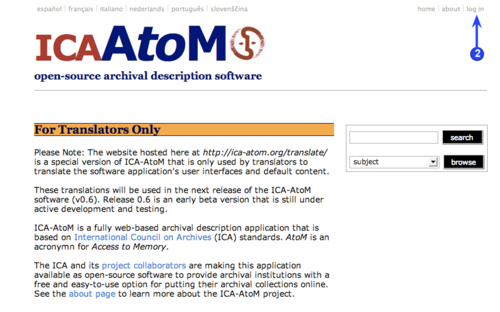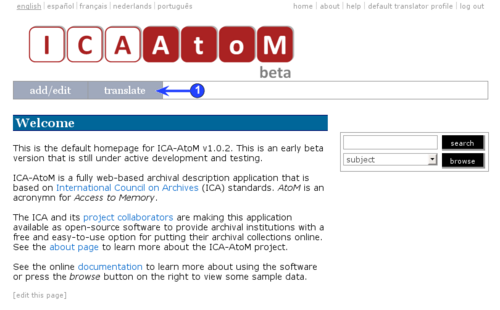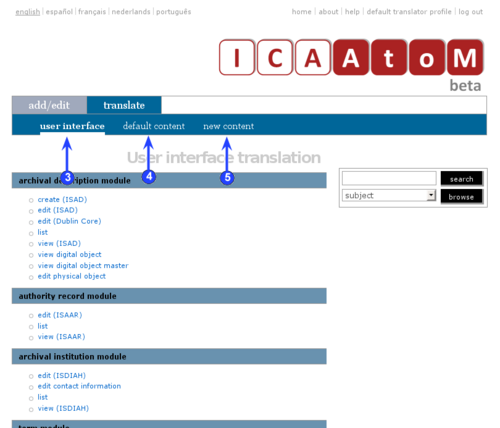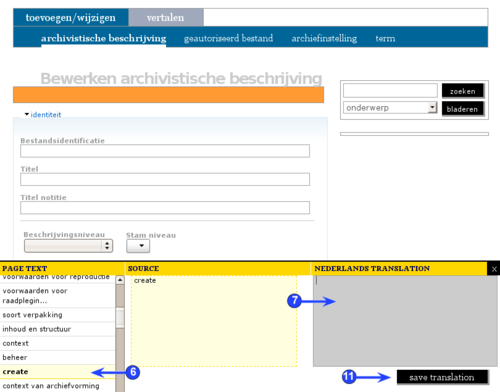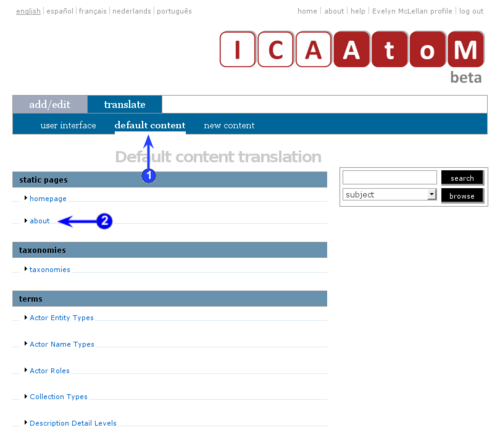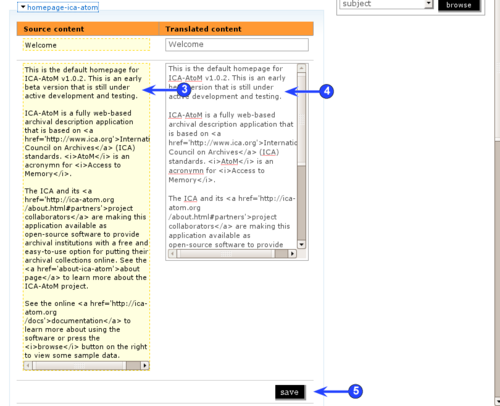Difference between revisions of "Translate ICA-AtoM application"
| Line 121: | Line 121: | ||
7. Add / edit the translation in column 3. | 7. Add / edit the translation in column 3. | ||
| + | 8. When translation is complete, click or tab out of column 3; the element will now appear in column 1 unshaded. | ||
| − | + | 9. Continue until all elements on the page have been translated. | |
| − | |||
| − | |||
| − | 9 | ||
| − | |||
| − | |||
| − | |||
| + | 10. Note that some element names include a number enclosed by percent sign (e.g. "%1%", "%2%"). This is a Symfony "token" indicating a variable whose value is dynamically generated by context. The token must be included in the translation. See below, [[#Symfony tokens | Symfony tokens]], for an enumeration of elements that include tokens and how to handle them. | ||
11. Click the <span class="button">SaveTranslation</span> button; ICA-AtoM closes the <span class="menu">TranslationPanel</span>. All interface elements on the screen will now appear in their translations. | 11. Click the <span class="button">SaveTranslation</span> button; ICA-AtoM closes the <span class="menu">TranslationPanel</span>. All interface elements on the screen will now appear in their translations. | ||
| − | 12. Return to the <span class="button">Translate > User interface</span> tab and repeat for all links on this screen. | + | 12. Return to the <span class="button">Translate > User interface</span> tab and repeat this process for all templates that are listed as links on this screen. |
|width="500" align="right"| | |width="500" align="right"| | ||
Revision as of 16:24, 17 March 2008
Please note that ICA-AtoM is no longer actively supported by Artefactual Systems.
Visit https://www.accesstomemory.org for information about AtoM, the currently supported version.
Main Page > Translate ICA-AtoM application
Overview
ICA-AtoM is a multi-lingual application. This page is for project participants preparing the default translations of the application that will be included as of release 0.6
ICA-AtoM release 0.6 is expected to support the following languages:
- Dutch
- English
- French
- Italian
- Portuguese
- Slovenian
- Spanish
There are two broad classes of information that need to be translated into all of the supported languages:
- User interface: User interface elements include field labels, column headers, screen titles, buttons, links and pop-up dialog boxes. These are the generic template elements that structure how the application content is presented on the user interface.
- Default content: Data that is included by default when the application is installed. This includes things like the default homepage content and picklist values that are stored in taxonomies such as level of description or note types.
Users of an ICA-AtoM application will still have the option to modify the default translations to suit their own purposes (as described in User manual > Translate ICA-AtoM). The procedures on this page, however, are for the one-time translations that provide the application defaults.
Log in as translator
|
1. Access the translator's version of the ICA-AtoM application at http://www.ica-atom.org/translate/
|
Access the internationalization module
|
ICA-AtoM's Internationalization module facilitates the translation process by organizing the elements requiring translation and providing translators with a central place from which to translate them. To access the Internationalization module:
5. sub-tab:
|
Translate user interface
|
1. In the (top left-hand corner of the screen), select the language into which you are translating. Your selected language will appear underlined. Because you have translator permissions, the yellow will appear on the bottom of the screen.
8. When translation is complete, click or tab out of column 3; the element will now appear in column 1 unshaded. 9. Continue until all elements on the page have been translated. 10. Note that some element names include a number enclosed by percent sign (e.g. "%1%", "%2%"). This is a Symfony "token" indicating a variable whose value is dynamically generated by context. The token must be included in the translation. See below, Symfony tokens, for an enumeration of elements that include tokens and how to handle them. 11. Click the button; ICA-AtoM closes the . All interface elements on the screen will now appear in their translations.
|
Symfony tokens
The names of some user interface element include "tokens".
- A token is a variable whose value is determined by dynamically by the context.
- In ICA-AtoM's Symfony framework, a token is represented by a number enclosed in percent signs (e.g. "%1%").
- Tokens must be included in the translation, but because different languages have different grammar rules, translators need to be aware of the type of information being handled in any given variable in any given context.
The following list enumerates in English the elements whose name includes a tokens, the nature of the variable and the context in which it occurs.
| Element name | Variable | Context |
|---|---|---|
| %1% profile | User's account name | Returns user's account name in the link; clicked by the user clicks to edit his or her user profile; appears on all screens. |
| add new %1% | Entity type | Returns the type of entity being viewed on the current screen (e.g. "archival description", "authority record"); appears as part of text on the button on Edit screens. |
| list all %1% | Entity type | Returns the type of entity being viewed on the current screen (e.g. "archival description", "authority record"); appears as part of text on the button on Edit screens. |
| edit %1% | Entity type | Returns the type of entity being viewed on the current screen (e.g. "archival description", "authority record"); appears as part of screen title on Edit screens. |
| list %1% | Entity type | Returns the type of entity being viewed on the current screen (e.g. "archival description", "authority record"); appears as part of screen title on List screens. |
| view %1% | Entity type | Returns the type of entity being viewed on the current screen (e.g. "archival description", "authority record"); appears as part of screen title on View screens. |
Translate default content
|
"Default content" refers to data that is stored in the database but has been entered by the developers to ship with ICA-AtoM so that users can begin using an ICA-AtoM application "out of the box".
|