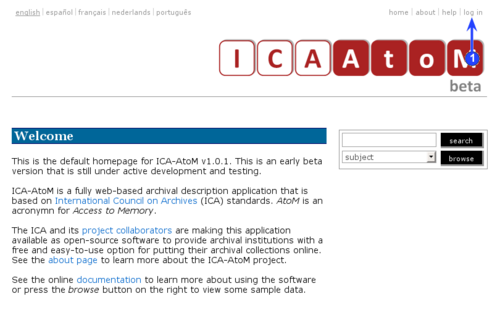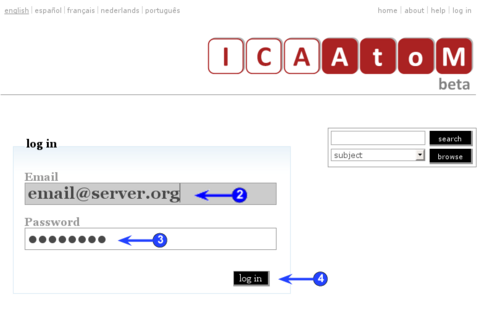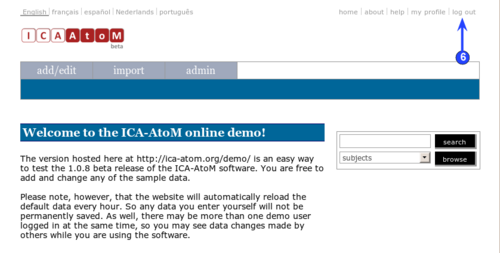Difference between revisions of "Log in"
Jump to navigation
Jump to search
| Line 1: | Line 1: | ||
<span class="pageTitle">Log in</span> | <span class="pageTitle">Log in</span> | ||
| − | |||
| − | |||
| − | |||
| − | |||
| − | |||
| − | |||
[[Main Page]] > [[User manual]] > [[UM-2|UM-2 Getting started]] > UM-2.2 Log in | [[Main Page]] > [[User manual]] > [[UM-2|UM-2 Getting started]] > UM-2.2 Log in | ||
| Line 12: | Line 6: | ||
To add or edit content in ICA-AtoM, you need to log in: | To add or edit content in ICA-AtoM, you need to log in: | ||
| + | <ol> | ||
| + | |||
| + | <li> | ||
| − | + | [[Image:UM-2.2_1.png|500px|right|thumb|Home page: Log in link]] | |
| + | Click the log in link in the [[Glossary#User menu|user menu]], ICA-AtoM routes you to the log in screen | ||
| − | + | <li> | |
| + | [[Image:UM-2.2_2.png|500px|right|thumb|Log in page]] | ||
| − | + | Enter your email address | |
| + | <li>Enter your [[Glossar#Password|password]] | ||
| − | + | <li>Click the log in button | |
| + | <li> | ||
| − | + | [[Image:UM-2.2_3.png|500px|right|thumb|Home page after log in]] | |
| + | ICA-AtoM re-loads the [[Glossary#Home page|home page]], now customized to your [[Glossary#User role|user role]] | ||
| − | + | <li>To log out, click the log out link in the [[Glossary#User menu|user menu]], ICA-AtoM returns you to the [[Glossary#Home page|home page]] (view-only access) | |
| + | <li>Note that ICA-AtoM automatically logs you out after thirty minutes of inactivity. To resume editing, you will have to log back in. | ||
| − | + | </ol> | |
Revision as of 22:08, 6 March 2010
Please note that ICA-AtoM is no longer actively supported by Artefactual Systems.
Visit https://www.accesstomemory.org for information about AtoM, the currently supported version.
Log in
Main Page > User manual > UM-2 Getting started > UM-2.2 Log in
To add or edit content in ICA-AtoM, you need to log in:
-
Click the log in link in the user menu, ICA-AtoM routes you to the log in screen
-
Enter your email address
- Enter your password
- Click the log in button
-
ICA-AtoM re-loads the home page, now customized to your user role
- To log out, click the log out link in the user menu, ICA-AtoM returns you to the home page (view-only access)
- Note that ICA-AtoM automatically logs you out after thirty minutes of inactivity. To resume editing, you will have to log back in.