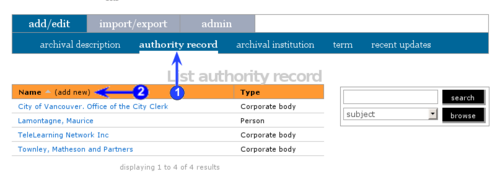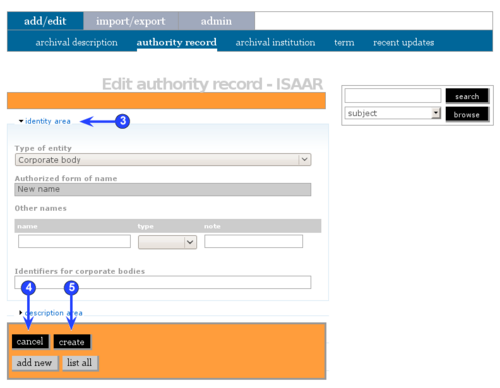Difference between revisions of "Add a new authority record"
Jump to navigation
Jump to search
| Line 6: | Line 6: | ||
== From authority record list page == | == From authority record list page == | ||
| − | # [[Image:UM-3.2.1_1.png|500px|right|thumb|Add a new authority record]]In the [[Glossary#Main menu|main menu]], click | + | # [[Image:UM-3.2.1_1.png|500px|right|thumb|Add a new authority record]]In the [[Glossary#Main menu|main menu]], click "Add/edit > Authority record"; ICA-AtoM takes you to the [[Glossary#List page|list page]] showing all existing [[Glossary#Authority record|authority records]] |
# Click the "add new" text that appears in the "name" [[Glossary#Column header|column header]]; ICA-AtoM takes you to a blank [[Glossary#Edit page|edit page]] for data entry | # Click the "add new" text that appears in the "name" [[Glossary#Column header|column header]]; ICA-AtoM takes you to a blank [[Glossary#Edit page|edit page]] for data entry | ||
# [[Image:UM-3.2.1_2.png|500px|right|thumb|Save or cancel the new record]]On loading, the [[Glossary#Edit page|edit page]] displays the record with all [[Glossary#Information area|information areas]] closed; click on an [[Glossary#Information area|information area]] to access the [[Glossary#Field|fields]] grouped under it | # [[Image:UM-3.2.1_2.png|500px|right|thumb|Save or cancel the new record]]On loading, the [[Glossary#Edit page|edit page]] displays the record with all [[Glossary#Information area|information areas]] closed; click on an [[Glossary#Information area|information area]] to access the [[Glossary#Field|fields]] grouped under it | ||
Revision as of 23:10, 14 June 2010
Please note that ICA-AtoM is no longer actively supported by Artefactual Systems.
Visit https://www.accesstomemory.org for information about AtoM, the currently supported version.
Main Page > User manual > UM-3 Add / edit content > UM-3.2 Add / edit authority records > UM-3.2.1 Create a new authority record
From authority record list page
- In the main menu, click "Add/edit > Authority record"; ICA-AtoM takes you to the list page showing all existing authority records
- Click the "add new" text that appears in the "name" column header; ICA-AtoM takes you to a blank edit page for data entry
- On loading, the edit page displays the record with all information areas closed; click on an information area to access the fields grouped under it
- You can quit the process at any time by clicking the "cancel" button in the button block; no new record will be added
- Click the create button in the button block to save the new record
- In an archival description "add new event" edit page, select event type and add a new name. When you save the archival description record, ICA-AtoM creates both a new authority record for the creator as well as the creation event