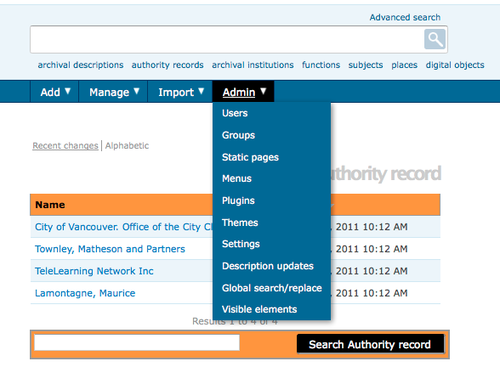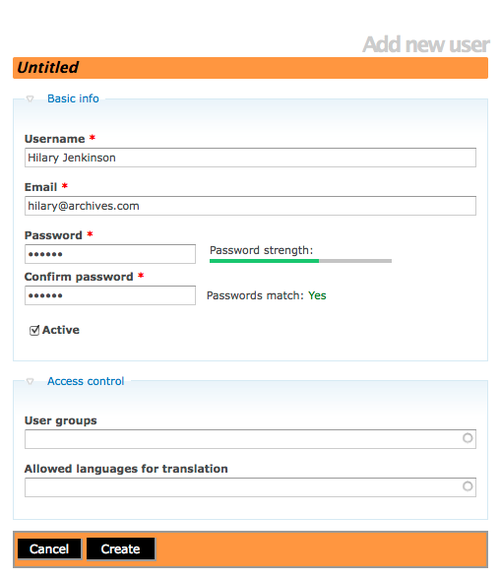Difference between revisions of "Manage user accounts"
| Line 13: | Line 13: | ||
Every user of the system who needs to be able to create, edit or delete [[Glossary#Database content|database content]] must have a [[Glossary#User account|user account]]. Only [[Glossary#Administrator|administrators]] can create new [[Glossary#User account|user accounts]]. | Every user of the system who needs to be able to create, edit or delete [[Glossary#Database content|database content]] must have a [[Glossary#User account|user account]]. Only [[Glossary#Administrator|administrators]] can create new [[Glossary#User account|user accounts]]. | ||
| − | + | <ol> | |
| − | |||
| − | |||
| − | |||
| − | |||
| − | |||
| − | |||
| − | |||
| − | |||
| − | |||
| − | < | ||
| − | |||
| − | |||
| − | |||
| − | |||
| − | |||
| − | |||
| − | + | <li> | |
| − | [[ | + | In the [[Glossary#Admin menu|Admin menu]], select Users. This will take you to a list of current [[Glossary#User account|user accounts]]. |
| − | + | <li> | |
| − | + | Click ''add new'' in the [[Glossary#Button block|button block]] at the bottom of the list. ICA-AtoM routes you to a blank [[Glossary#Edit page|edit page]]. | |
| + | <li> | ||
| − | + | In the Basic info [[Glossary#Information area|information area]] enter the following data: | |
| + | <p>In ''Username'' enter the user's name; | ||
| + | <p>In ''Email'' enter the user's email address; the email address (rather than the user name) is used when logging in. | ||
| + | <p>In ''Password'' enter the user's default [[Glossary#Password|password]]. Note that users can later change their own [[Glossary#Password|password]] (see [[Change password]]). | ||
| + | <p>In ''Confirm password'' enter the [[Glossary#Password|password]] again. | ||
| + | <li> | ||
| − | + | In the Access control [[Glossary#Information area|information area]] Select the appropriate user group. The user group determines the user's [[Access privilege|access privileges]]. | |
| − | + | For more on [[Glossary#User role|user roles]], see [[UM-2.3|UM-2.3 User roles]]. | |
| − | + | <div class="note"> | |
| − | + | You can add multiple [[Glossary#User role|user roles]] to an account; for example, a user may need both [[editor]] and [[translator]] [[Access privilege|access privileges]]. | |
| − | + | </div> | |
| − | + | <p>To remove a [[Glossary#User role|user role]] from a [[Glossary#User account|user account]], click the little circle to the left of it in the [[Glossary#Edit page|edit page]]. | |
| − | + | <p>You can create new [[Glossary#User role|user roles]] by adding new groups. See [[UM-7.2#Add_and_edit_groups|Add and edit groups]], below. | |
| − | + | <p>You can refine user permissions in the groups and permissions [[information area]]: see [[UM-7.2#Refine_user_permissions|Refine user permissions]], below. | |
| − | |||
| − | |||
| − | |||
| − | |||
| − | |||
| − | |||
| − | |||
| − | |||
| − | |||
| − | |||
| − | |||
| − | |||
| − | |||
| − | |||
| − | |||
| − | |||
| − | |||
| − | < | ||
| − | |||
| − | |||
| − | |||
| − | |||
| − | |||
| − | [[ | ||
| − | |||
| − | |||
| − | |||
| − | |||
| − | |||
| − | |||
| − | |||
| − | |||
| − | |||
| − | |||
| − | |||
| − | |||
| − | |||
| − | |||
| − | |||
| − | |||
| − | |||
| − | |||
| − | |||
| − | |||
| − | |||
| − | |||
| − | |||
| − | |||
| − | |||
| + | <li> | ||
| − | [[ | + | Click Create. ICA-AtoM creates the new account and routes you to the [[Glossary#view page|view page]] (View user profile). |
Revision as of 15:01, 2 June 2010
Please note that ICA-AtoM is no longer actively supported by Artefactual Systems.
Visit https://www.accesstomemory.org for information about AtoM, the currently supported version.
Main Page > User manual > Administer > Set up and manage user accounts
This section describes how to add, edit, and delete user accounts in your ICA-AtoM application.
Add a new user
Every user of the system who needs to be able to create, edit or delete database content must have a user account. Only administrators can create new user accounts.
- In the Admin menu, select Users. This will take you to a list of current user accounts.
- Click add new in the button block at the bottom of the list. ICA-AtoM routes you to a blank edit page.
-
In the Basic info information area enter the following data:
In Username enter the user's name;
In Email enter the user's email address; the email address (rather than the user name) is used when logging in.
In Password enter the user's default password. Note that users can later change their own password (see Change password).
In Confirm password enter the password again.
-
In the Access control information area Select the appropriate user group. The user group determines the user's access privileges.
For more on user roles, see UM-2.3 User roles.
You can add multiple user roles to an account; for example, a user may need both editor and translator access privileges.
To remove a user role from a user account, click the little circle to the left of it in the edit page.
You can create new user roles by adding new groups. See Add and edit groups, below.
You can refine user permissions in the groups and permissions information area: see Refine user permissions, below.
- Click Create. ICA-AtoM creates the new account and routes you to the view page (View user profile).