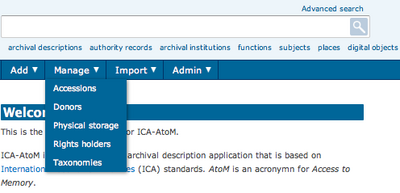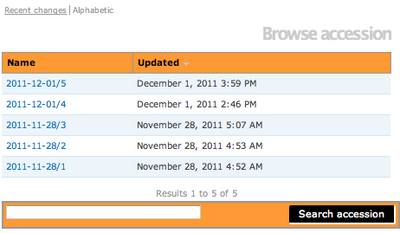Difference between revisions of "Edit an existing accession record"
| Line 20: | Line 20: | ||
| − | Switch from View accession record to Edit accession record, you can do this by clicking on the "Edit" button in the button bar at the bottom of the screen. | + | Switch from View accession record to Edit accession record, you can do this by clicking on the "Edit" button in the button bar at the bottom of the screen or by clicking on any of the area headings in the accession record. On loading, the edit page displays the record with all [[Glossary#Information areas|information areas]] closed; click on an information area to access the [[Glossary#Fields|fields]] grouped under it. [[File:Editaccessions.png|500px|right|thumb Edit page for an Accession]] |
[[Category:User manual]] | [[Category:User manual]] | ||
Revision as of 13:36, 5 December 2011
Please note that ICA-AtoM is no longer actively supported by Artefactual Systems.
Visit https://www.accesstomemory.org for information about AtoM, the currently supported version.
Main Page > User manual > Add/edit content > Add/edit accession records > Edit an existing accession record
Edit accession
Navigate to the accession record you want to edit. You can locate all accessions in ICA-AtoM by hovering over "Manage" in the main menu and select Accessions from the drop-down menu. For more information on navigation in ICA-AtoM, see access content.
Archival descriptions that are created from an accession record will have a hyperlink to the related accession record. The hyperlink is located in the "Accession area" at the bottom of the archival description, available in the View archival description screen. Users without permissions can see the hyperlink but cannot access the accession record.
Switch from View accession record to Edit accession record, you can do this by clicking on the "Edit" button in the button bar at the bottom of the screen or by clicking on any of the area headings in the accession record. On loading, the edit page displays the record with all information areas closed; click on an information area to access the fields grouped under it.