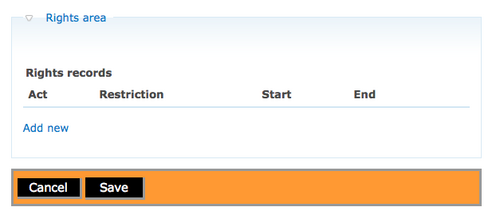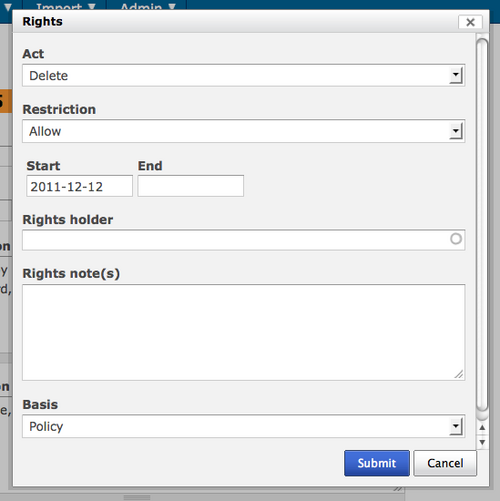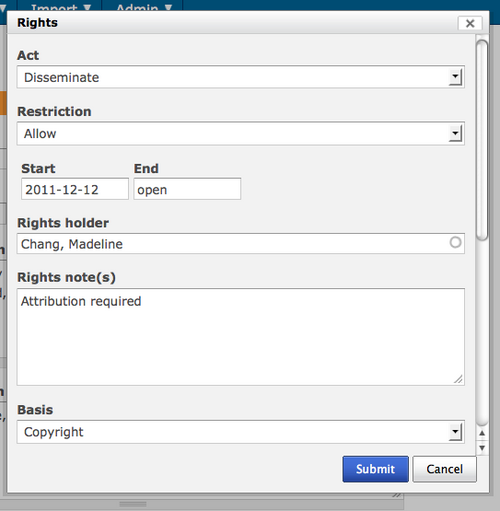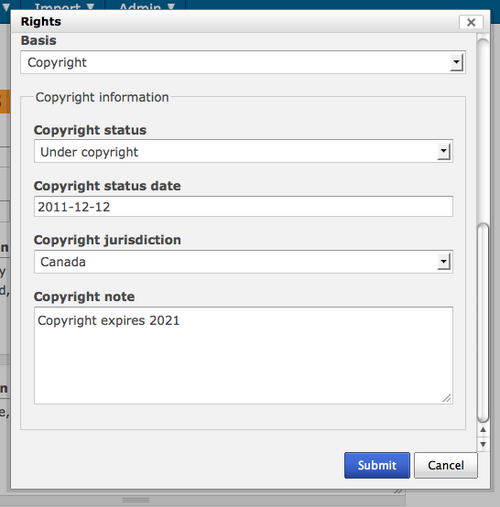Difference between revisions of "Add a new rights record"
Jump to navigation
Jump to search
| Line 33: | Line 33: | ||
<div class="clearfix"> | <div class="clearfix"> | ||
| − | *[[File:copyright01.png|500px|right|thumb|Rights dialog - copyright]][[File:copyright02.png|500px|right|thumb|Rights dialog - copyright cont'd]] | + | *If you select Copyright as the Basis, be sure to scroll down and fill-in all data fields.[[File:copyright01.png|500px|right|thumb|Rights dialog - copyright]][[File:copyright02.png|500px|right|thumb|Rights dialog - copyright cont'd]] |
[[Category:User manual]] | [[Category:User manual]] | ||
Revision as of 19:38, 12 December 2011
Please note that ICA-AtoM is no longer actively supported by Artefactual Systems.
Visit https://www.accesstomemory.org for information about AtoM, the currently supported version.
Main Page > User manual > Add/edit content > Add/edit rights > Add a new rights record
Add a new rights record
- In ICA-AtoM Rights records can be linked to accession records, archival descriptions and digital objects. ICA-AtoM Rights metadata elements use PREMIS rights elements. In ICA-AtoM restrictions can be based on Copyright(s), License, Statute(s) and Policy.
Add rights to the Accession record
- Depending upon your workflow, you might add rights during the creation of an accession record.
- Navigate to the main menu and select "Add" > accession record
- ICA-AtoM takes you to an edit accession record screen and you can add/edit data. Click on the "arrow" next to the Rights area and it will open. Click on the "Add new" hyperlink.
- ICA-AtoM opens a default rights dialog for data entry. The "Act" data entry field is a drop-down list that can be edited and expanded by the administrator. The ICA-AtoM default list of acts is: Delete, Discover, Display, Disseminate, Migrate, Modify and Replicate. The "Restriction" data entry field offers two choices: allow or disallow. Users can add a rights holder or select from an existing auto-complete list of rights holders. The "Basis" data entry field offers users a list: Copyright, License, Statute, Policy and Donor. Depending upon the selection, ICA-AtoM rights dialog may contain additional data entry fields.