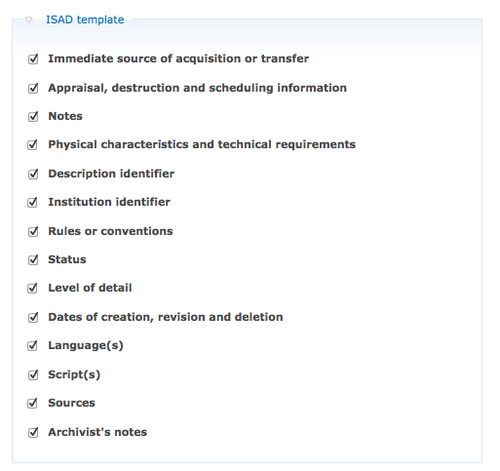Difference between revisions of "Visible elements"
Jump to navigation
Jump to search
| Line 9: | Line 9: | ||
<div class="clearfix"> | <div class="clearfix"> | ||
| − | The Administrator must de-select the check box to "hide" the field | + | The Administrator must de-select the check box to "hide" the field. [[Image:visible-elementsISAD.png|500px|right|thumb| ISAD fields available for hiding]] |
</div> | </div> | ||
Revision as of 16:18, 30 August 2012
Please note that ICA-AtoM is no longer actively supported by Artefactual Systems.
Visit https://www.accesstomemory.org for information about AtoM, the currently supported version.
Main Page > User manual > Administer > Visible elements
In Release 1.3, a feature called Visible elements was added to the Administrator menu. The purpose of this new feature is to allow the Administrator to "hide" specific fields in the database. To review which fields can be hidden from view, select ISAD template, RAD template, Digital object metadata area, and/or Physical Storage.