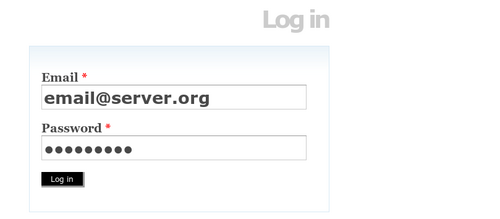Difference between revisions of "Log in"
Jump to navigation
Jump to search
| Line 23: | Line 23: | ||
If you are running the latest release of ICA-AtoM (version 1.3, available [https://www.ica-atom.org/download.html here] ), administrators now have the ability to: | If you are running the latest release of ICA-AtoM (version 1.3, available [https://www.ica-atom.org/download.html here] ), administrators now have the ability to: | ||
| − | * force users to create strong passwords (using a mix of upper and lower case letters, numbers, and symbols) | + | * force users to create strong passwords (using a mix of upper and lower case letters, numbers, and symbols), |
| − | * force all authenticated user requests to use secure network communication ( [https://en.wikipedia.org/wiki/HTTPS Wiki page for https]) | + | * force all authenticated user requests to use secure network communication ( [https://en.wikipedia.org/wiki/HTTPS Wiki page for https]), and |
| − | * | + | * limit incoming requests for all Administrator functionality to a static IP range. |
By default, these settings are turned off, and must be turned on by an administrator in Administer > Settings > Security. | By default, these settings are turned off, and must be turned on by an administrator in Administer > Settings > Security. | ||
Revision as of 16:55, 5 September 2012
Please note that ICA-AtoM is no longer actively supported by Artefactual Systems.
Visit https://www.accesstomemory.org for information about AtoM, the currently supported version.
Main Page > User manual > Getting started > Log in
To add or edit content in ICA-AtoM, you need to log in:
- Click the log in link in the user menu in the upper right-hand corner of the page. ICA-AtoM routes you to the log in page
- Enter your password
- Click the log in button
- To log out, click the log out link in the user menu, ICA-AtoM returns you to the home page (view-only access)
- Note that ICA-AtoM automatically logs you out after thirty minutes of inactivity. To resume editing, you will have to log back in
New Login Security Features in ICA-AtoM 1.3!
If you are running the latest release of ICA-AtoM (version 1.3, available here ), administrators now have the ability to:
- force users to create strong passwords (using a mix of upper and lower case letters, numbers, and symbols),
- force all authenticated user requests to use secure network communication ( Wiki page for https), and
- limit incoming requests for all Administrator functionality to a static IP range.
By default, these settings are turned off, and must be turned on by an administrator in Administer > Settings > Security.
- For more information on using these new login security features, please see the Administer > Settings > Security page of the User Manual.
- See, Security Documentation for more information about ICA-AtoM:
- Web application (AtoM) security
- Client-side (web browser) security
- Server-side security