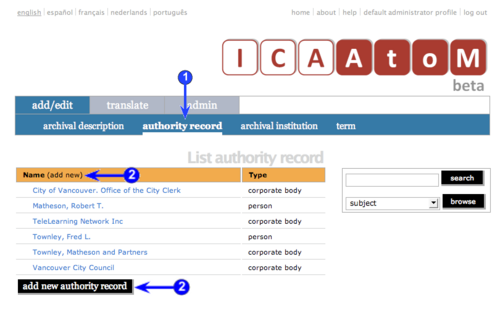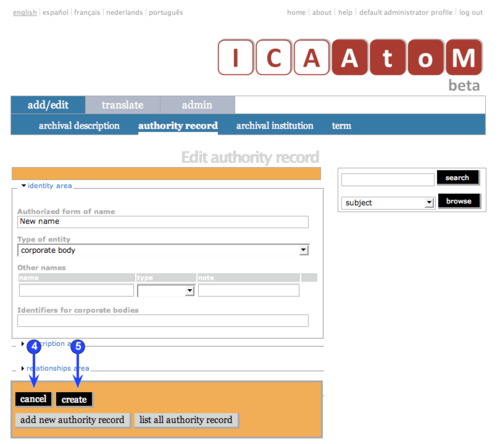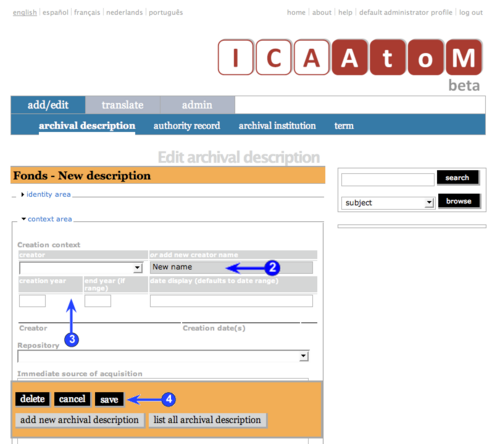Difference between revisions of "Add a new authority record"
| Line 8: | Line 8: | ||
[[Image:um3-2-1Create2.png|500px|right|thumb|Commit the new record (create) or cancel]] | [[Image:um3-2-1Create2.png|500px|right|thumb|Commit the new record (create) or cancel]] | ||
| + | [[Image:um3-2-1Create3.png|500px|right|thumb|Create an authority record for a new creator name]] | ||
| + | |||
| + | |||
| + | '''From the authority record screen''' | ||
1. On the [[Main menu bar]], click the ''Add / edit > Authority record'' tab; ICA-AtoM takes you to the [[List screen]] showing all existing [[Authority record|authority records]]. | 1. On the [[Main menu bar]], click the ''Add / edit > Authority record'' tab; ICA-AtoM takes you to the [[List screen]] showing all existing [[Authority record|authority records]]. | ||
| Line 32: | Line 36: | ||
*The [[Cancel button]] now means: "do not commit the data entered since the record was created or the last save". | *The [[Cancel button]] now means: "do not commit the data entered since the record was created or the last save". | ||
| + | |||
| + | |||
| + | '''From a related archival description''' | ||
| + | |||
| + | 7. On the "Archival description > Context area" [[Edit screen]], you use the "Creation context" section to register a [[Event|creation event]], associating an [[Archival unit|archival unit]] with its [[Creator|creator]] over a certain date range. | ||
| + | |||
| + | |||
| + | 8. The drop-down list in the "Creator" field is generated from existing [[Authority records|authority records]]. If the name of the [[Creator|creator]] does '''not''' appear in the drop-down list, enter a new name in the "Add new creator name" field. | ||
| + | |||
| + | |||
| + | 9. Enter the remaining fields ("Creation date", "End date", "Date display"). | ||
| + | |||
| + | |||
| + | 10. When you save the [[Archival description|archival description]] record, ICA-AtoM creates both a new [[Authority record|authority record]] for the creator as well as the [[Event|creation event]]. | ||
| + | |||
| + | |||
| + | 11. For more information on registering [[Event|creator events]] see in this manual: | ||
| + | *[[UM-3.1.5|Archival description: Context area (UM-3.1.5)]]. | ||
| + | |||
| + | |||
| + | '''From a related archival institution''' | ||
| + | |||
| + | 12. Whenever you create and save a new [[Archival institution|archival institution]] description, ICA-AtoM registers in addition a new [[Authority record|authority record]] for the institution. | ||
Revision as of 23:57, 12 June 2008
Please note that ICA-AtoM is no longer actively supported by Artefactual Systems.
Visit https://www.accesstomemory.org for information about AtoM, the currently supported version.
Create a new authority record
Main Page > (UM) User manual > UM-3 Add / edit content > UM-3.2 Add / edit authority records > UM-3.2.1 Create a new authority record
From the authority record screen
1. On the Main menu bar, click the Add / edit > Authority record tab; ICA-AtoM takes you to the List screen showing all existing authority records.
2. Click the Add new text that appears in the Name column header or the Add new button at the foot of the list; ICA-AtoM takes you to a blank Edit screen for data entry.
3. Enter data.
- See Data entry pages (UM-3.2.4 - UM-3.2.6) for detailed explanations and notes on fields.
4. You can quit the create process at any time by clicking the Cancel button in the Button block; no new record will be created.
5. Click the Create button in the Button block to commit the new record.
6. Note that the Button block changes after you click the Create button.
- A Delete button now appears for deleting the record.
- A Save button now appears for saving any changes made since creating the record or the last save.
- The Cancel button now means: "do not commit the data entered since the record was created or the last save".
From a related archival description
7. On the "Archival description > Context area" Edit screen, you use the "Creation context" section to register a creation event, associating an archival unit with its creator over a certain date range.
8. The drop-down list in the "Creator" field is generated from existing authority records. If the name of the creator does not appear in the drop-down list, enter a new name in the "Add new creator name" field.
9. Enter the remaining fields ("Creation date", "End date", "Date display").
10. When you save the archival description record, ICA-AtoM creates both a new authority record for the creator as well as the creation event.
11. For more information on registering creator events see in this manual:
From a related archival institution
12. Whenever you create and save a new archival institution description, ICA-AtoM registers in addition a new authority record for the institution.