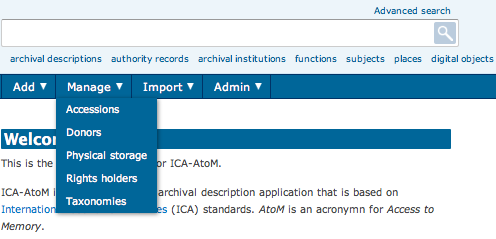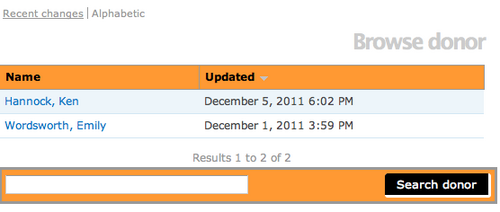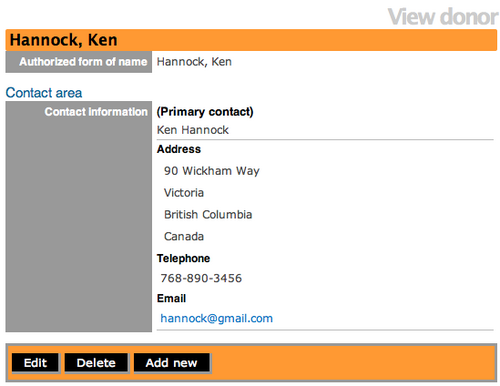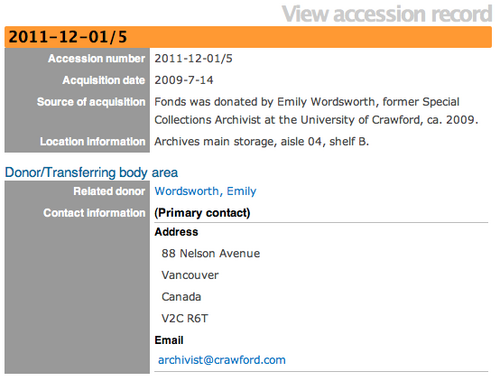Delete a donor record
Jump to navigation
Jump to search
Please note that ICA-AtoM is no longer actively supported by Artefactual Systems.
Visit https://www.accesstomemory.org for information about AtoM, the currently supported version.
Main Page > User manual > Add/edit content > Add/edit donors >Delete a donor record
Delete a donor record (option one)
- Navigate to the Manage menu and select "Donors" from the drop-down list.
- ICA-AtoM takes you to a Browse menu. With a long list (pages) of donors, you can type the donor name into the search box to locate a name quickly and avoid scrolling through numerous pages. You can order the list according to alphabet or date added. You can also click on the hyperlink donor name to view that donor record.
- ICA-AtoM takes you to the view donor record screen.Click the "Delete" button in the button block.