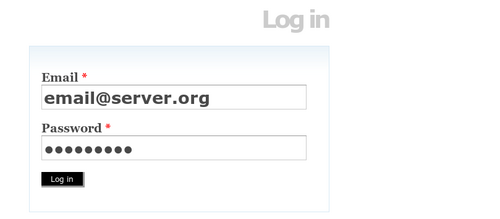Log in
Jump to navigation
Jump to search
Please note that ICA-AtoM is no longer actively supported by Artefactual Systems.
Visit https://www.accesstomemory.org for information about AtoM, the currently supported version.
Main Page > User manual > Getting started > Log in
To add or edit content in ICA-AtoM, you need to log in:
- Click the log in link in the user menu in the upper right-hand corner of the page. ICA-AtoM routes you to the log in page
Enter your email address
- Enter your password
- Click the log in button
ICA-AtoM re-loads the home page, now customized to your user role. The main menu is now visible.
- To log out, click the log out link in the user menu, ICA-AtoM returns you to the home page (view-only access)
- Note that ICA-AtoM automatically logs you out after thirty minutes of inactivity. To resume editing, you will have to log back in