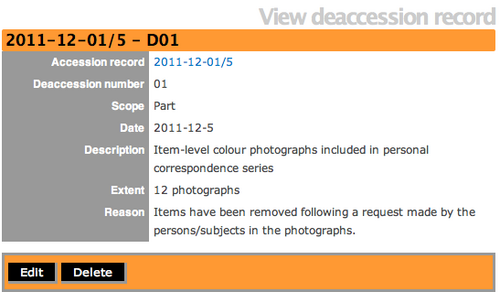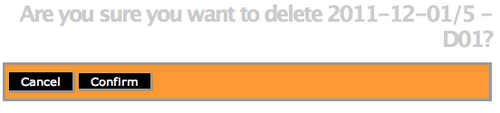Delete a deaccession record
Revision as of 16:10, 5 December 2011 by Jessica (talk | contribs) (→Delete an existing Deaccession record)
Please note that ICA-AtoM is no longer actively supported by Artefactual Systems.
Visit https://www.accesstomemory.org for information about AtoM, the currently supported version.
Main Page > User manual > Add/edit content > Add/edit deaccession records > Delete an existing deaccession record
Delete an existing Deaccession record
- Select a deaccession record for viewing. To learn how to find a deaccession record see, edit a deaccession record page.
- To delete the deaccession record, click on the "Delete" button in the button block.
- If you do not want to delete the deaccession record, click on the "Cancel" button and ICA-AtoM will return you to the view deaccession screen.
- ICa-AtoM will take you to a warning page and ask you to confirm.
- Click on the "Confirm" button in the button block and the deaccession record will be permanently deleted.
- If you do not want to delete the deaccession record, click on the "Cancel" button and ICA-AtoM will return you the view deaccession screen.