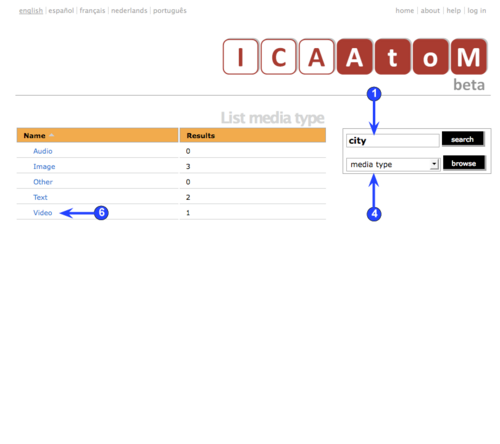Difference between revisions of "CD-1.0-2/nl"
(New page: __NOTOC__ <span class="pageTitle">2. Zoeken / bladeren</span> Hoofdpagina > Demo CD > Nederlands > 2. Zoeken / bladeren [[Image:CD-1.0_EN2.p...) |
|||
| Line 13: | Line 13: | ||
<!--1. To search ICA-AtoM, enter a term or phrase in the Search box (e.g. "city") and click the [[Search button]]. The [[Search box]] is available from any screen.--> | <!--1. To search ICA-AtoM, enter a term or phrase in the Search box (e.g. "city") and click the [[Search button]]. The [[Search box]] is available from any screen.--> | ||
| − | 2. ICA-AtoM | + | 2. ICA-AtoM retourneert elke beschrijving die de zoektext bevat en laat deze zien in de [[Result list/nl|Resultatenlijst]] scherm. Getoont worden daarbij de ''titel'' van de beschrijving en de eerste paar regels van het veld ''bereik en inhoud''. |
| + | <!--2. ICA-AtoM retrieves any descriptions that contain the search text and displays them on a [[Results list]] screen, showing the description ''Title'' and the first several lines of the ''Scope and content'' field.--> | ||
| − | 3. | + | 3. Klik op de titel om het volledige record te bekijken (zie sectie 3, [[CD-1.0-3/nl|Bekijken, navigeren / bewerken]]). |
| + | <!--3. Click a title to view the full record (see section 3, [[CD-1.0-3|View / navigate / edit]]).--> | ||
| − | |||
| − | + | '''Bladeren''' | |
| + | 4. Om door ICA-AtoM te bladeren, kies een filter van de drop-down lijst in de [[Browse box/nl|zoekbox]] (onderwerp, mediatype, naam, archivistische beschrijving, plaats, archiefinstelling) en klik op de [[Browse button/nl|blader knop]]. | ||
| − | 5. ICA-AtoM will display all records of the selected type on a [[List screen]]. Click an entry on the list to view its full record (see section 3, [[CD-1.0-3|View / navigate / edit]]). | + | <!--4. To browse ICA-AtoM, select a filter from the drop-down list in the [[Browse box]] (subject, media type, name, archival description, place, archival institution) and click the [[Browse button]].--> |
| + | |||
| + | 5. ICA-AtoM zal alle records van het geselecteerde type laten zien in een [[List screen/nl|resultaatscherm]]. Klik op een gegeven in de lijst om het volledige record te bekijken (see section 3, [[CD-1.0-3/nl|Bekijken, navigeren / bewerken]]). | ||
| + | |||
| + | <!--5. ICA-AtoM will display all records of the selected type on a [[List screen]]. Click an entry on the list to view its full record (see section 3, [[CD-1.0-3|View / navigate / edit]]).--> | ||
6. If you select browse by, e.g. "Media type," ICA-AtoM shows a list of all media types and the number of objects of each type that are stored in the system; click e.g. "Video" to view all videos; click an individual video to play it. | 6. If you select browse by, e.g. "Media type," ICA-AtoM shows a list of all media types and the number of objects of each type that are stored in the system; click e.g. "Video" to view all videos; click an individual video to play it. | ||
Revision as of 05:09, 28 June 2008
Please note that ICA-AtoM is no longer actively supported by Artefactual Systems.
Visit https://www.accesstomemory.org for information about AtoM, the currently supported version.
2. Zoeken / bladeren
Hoofdpagina > Demo CD > Nederlands > 2. Zoeken / bladeren
Zoeken
1. Om te zoeken binnen ICA-AtoM, vul een term of zin in in de zoekbox (bv. "stad") en klik op de zoek knop. De Zoekbox is beschikbaar op elk scherm.
2. ICA-AtoM retourneert elke beschrijving die de zoektext bevat en laat deze zien in de Resultatenlijst scherm. Getoont worden daarbij de titel van de beschrijving en de eerste paar regels van het veld bereik en inhoud.
3. Klik op de titel om het volledige record te bekijken (zie sectie 3, Bekijken, navigeren / bewerken).
Bladeren
4. Om door ICA-AtoM te bladeren, kies een filter van de drop-down lijst in de zoekbox (onderwerp, mediatype, naam, archivistische beschrijving, plaats, archiefinstelling) en klik op de blader knop.
5. ICA-AtoM zal alle records van het geselecteerde type laten zien in een resultaatscherm. Klik op een gegeven in de lijst om het volledige record te bekijken (see section 3, Bekijken, navigeren / bewerken).
6. If you select browse by, e.g. "Media type," ICA-AtoM shows a list of all media types and the number of objects of each type that are stored in the system; click e.g. "Video" to view all videos; click an individual video to play it.