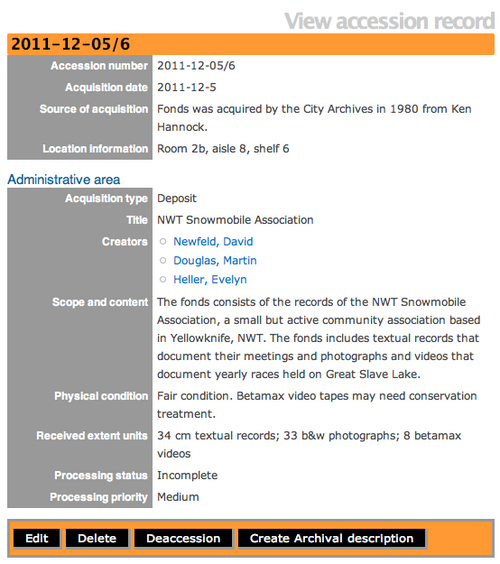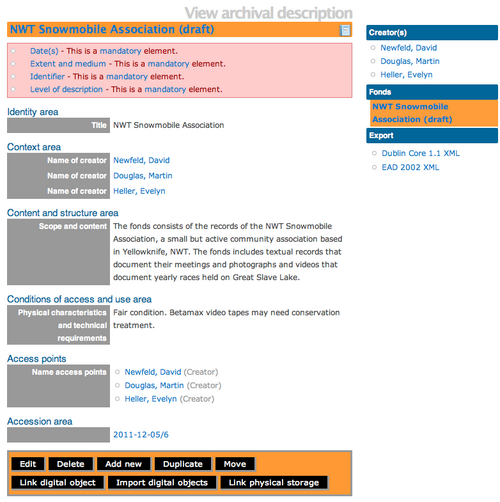Difference between revisions of "Create archival description from accession record"
Jump to navigation
Jump to search
| Line 2: | Line 2: | ||
== Create archival description from accession record == | == Create archival description from accession record == | ||
| + | |||
| + | <div class="clearfix"> | ||
[[File:ViewAccession2.png|500px|right|thumb| View accession record]] | [[File:ViewAccession2.png|500px|right|thumb| View accession record]] | ||
*After you have created an [[Glossary#Accession record|accession record]] you have the option of creating an archival description by clicking on the button "Create Archival description" in the button block. | *After you have created an [[Glossary#Accession record|accession record]] you have the option of creating an archival description by clicking on the button "Create Archival description" in the button block. | ||
**The accession record is not aimed at end-user description, but ICA-AtoM provides the option to create an archival description from an accession record. The following archival description fields inherit the data entered into the accession record: title, name of creator, archival/custodial history, scope & content and physical condition. Name access points and Rights added to the accession record are inherited into the archival description. | **The accession record is not aimed at end-user description, but ICA-AtoM provides the option to create an archival description from an accession record. The following archival description fields inherit the data entered into the accession record: title, name of creator, archival/custodial history, scope & content and physical condition. Name access points and Rights added to the accession record are inherited into the archival description. | ||
| + | |||
| + | </div> | ||
| + | |||
| + | <div class="clearfix"> | ||
| + | |||
| + | [[File:ViewDescription2.png|500px|right|thumb| View archival description created from an accession record]] | ||
| + | *ICA-AtoM takes you to the View archival description screen. | ||
Revision as of 18:09, 5 December 2011
Please note that ICA-AtoM is no longer actively supported by Artefactual Systems.
Visit https://www.accesstomemory.org for information about AtoM, the currently supported version.
Main Page > User manual > Add/edit content > Add/edit accession records > Create archival description from accession record
Create archival description from accession record
- After you have created an accession record you have the option of creating an archival description by clicking on the button "Create Archival description" in the button block.
- The accession record is not aimed at end-user description, but ICA-AtoM provides the option to create an archival description from an accession record. The following archival description fields inherit the data entered into the accession record: title, name of creator, archival/custodial history, scope & content and physical condition. Name access points and Rights added to the accession record are inherited into the archival description.