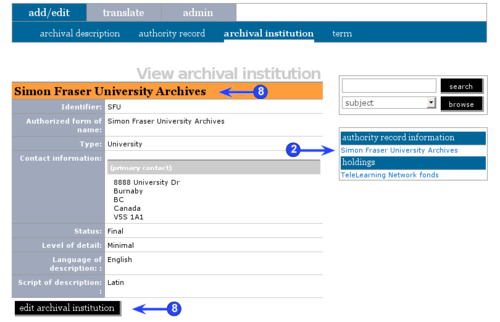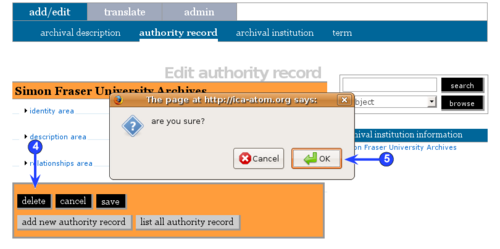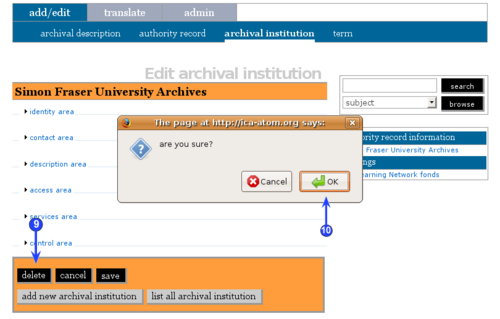Difference between revisions of "Delete an archival institution"
| Line 2: | Line 2: | ||
<span class="pageTitle">Delete an existing archival institution</span> | <span class="pageTitle">Delete an existing archival institution</span> | ||
| − | [[Main Page]] > [[ | + | [[Main Page]] > [[User manual]] > [[UM-3 | UM-3 Add / edit content]] > [[UM-3.3|UM-3.3 Add / edit archival institutions]] > UM-3.3.3 Delete an existing archival institution |
[[Image:um3-3-3Delete1.png|500px|right|thumb|Archival institution view screen; note link to associated authority file in context menu box]] | [[Image:um3-3-3Delete1.png|500px|right|thumb|Archival institution view screen; note link to associated authority file in context menu box]] | ||
| Line 11: | Line 11: | ||
| − | Creating an [[ | + | Creating an [[archival institution]] record in ICA-AtoM also creates an associated [[authority record]]. In order to delete all traces of an [[archival institution]] from the system, both the [[archival institution]] record '''and''' the [[authority record]] must be deleted. However, if you wish to keep the [[authority record]] (if, for example, the institution has been used as a [[creator]] or other [[Nname]] [[access point]] in an [[archival description]]), delete the [[archival institution]] record only. |
Revision as of 15:32, 17 July 2009
Please note that ICA-AtoM is no longer actively supported by Artefactual Systems.
Visit https://www.accesstomemory.org for information about AtoM, the currently supported version.
Delete an existing archival institution
Main Page > User manual > UM-3 Add / edit content > UM-3.3 Add / edit archival institutions > UM-3.3.3 Delete an existing archival institution
Creating an archival institution record in ICA-AtoM also creates an associated authority record. In order to delete all traces of an archival institution from the system, both the archival institution record and the authority record must be deleted. However, if you wish to keep the authority record (if, for example, the institution has been used as a creator or other Nname access point in an archival description), delete the archival institution record only.
Deleting both the archival institution record and the authority record
1. Navigate to the archival institution record you want to delete.
- For more information on navigation in ICA-AtoM, see UM-4 Access content.
2. Click on the related authority record in the context menu box.
3. Switch from view mode to edit mode by clicking the title bar or edit button; this takes you to the record's edit screen.
4. Click the delete button in the button block.
5. ICA-AtoM prompts you to confirm the delete request; click "OK".
6. ICA-AtoM deletes the record and returns you to the authority record list screen.
Deleting the archival institution record only
7. Navigate to the archival institution record you want to delete.
- For more information on navigation in ICA-AtoM, see UM-4 Access content.
8. Switch from view mode to edit mode by clicking the title bar or edit button; this takes you to the record's edit screen.
9. Click the delete button in the button block.
10. ICA-AtoM prompts you to confirm the delete request; click "OK".
11. ICA-AtoM deletes the record and returns you to the archival institution list screen.