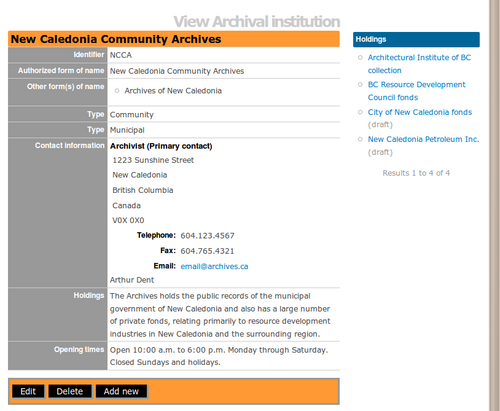Delete an archival institution
Please note that ICA-AtoM is no longer actively supported by Artefactual Systems.
Visit https://www.accesstomemory.org for information about AtoM, the currently supported version.
Main Page > User manual > Add/edit content > Add/edit archival institutions > Delete an existing archival institution
-
Navigate to the archival institution record you want to delete.
For more information on navigation in ICA-AtoM, see access content.
-
Click the Delete button in the button block.
-
ICA-AtoM prompts you to confirm the delete request; click "Confirm".
-
ICA-AtoM deletes the record and opens the archival institution browse results page.
-
Deleting the archival institution record removes the archival institution from the repository field in linked archival descriptions but does not remove the archival descriptions themselves.