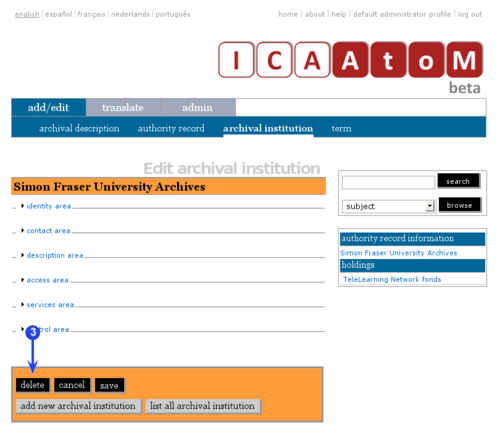Delete an archival institution
Please note that ICA-AtoM is no longer actively supported by Artefactual Systems.
Visit https://www.accesstomemory.org for information about AtoM, the currently supported version.
Delete an existing archival institution
Main Page > (UM) User manual > UM-3 Add / edit content > UM-3.3 Add / edit archival institutions > UM-3.3.3 Delete an existing archival institution
1. Navigate to the authority record you want to delete.
- For more information on navigation in ICA-AtoM, see in this manual: Access content.
2. Switch from view mode to edit mode by clicking the Title bar or Edit button; this takes you to the record's Edit screen.
3. Click the Delete button in the Button block.
4. ICA-AtoM prompts you to confirm the delete request; click "OK".
5. ICA-AtoM deletes the record and returns you to the List screen.
6. Note the following consequences of deleting an archival institution record:
- The related authority record is not deleted (because it may be used as an access point in other contexts); you must separately navigate to the authority record if you want to delete that as well.
- If archival descriptions are registered to the institution as the repository, you will be prompted whether or not to delete these descriptions as well; if you opt to retain the archival descriptions, ICA-AtoM will clear the "Repository" field in these records.