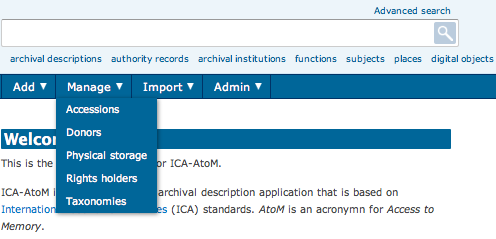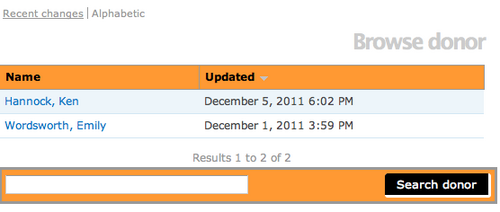Difference between revisions of "Edit an existing donor record"
Jump to navigation
Jump to search
| Line 8: | Line 8: | ||
[[File:ManageMenu.png|500px|right|thumb| Manage menu with drop-down list]] | [[File:ManageMenu.png|500px|right|thumb| Manage menu with drop-down list]] | ||
#Navigate to the Manage menu and select "Donors" from the drop-down list. | #Navigate to the Manage menu and select "Donors" from the drop-down list. | ||
| − | + | #[[File:BrowseDonor.png|500px|right|thumb|Browse menu for donors]]ICA-AtoM takes you to a Browse menu. | |
| − | #[[File: | ||
Revision as of 19:11, 5 December 2011
Please note that ICA-AtoM is no longer actively supported by Artefactual Systems.
Visit https://www.accesstomemory.org for information about AtoM, the currently supported version.
Main Page > User manual > Add/edit content > Add/edit donors > Edit an existing donor record