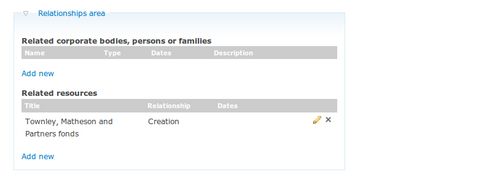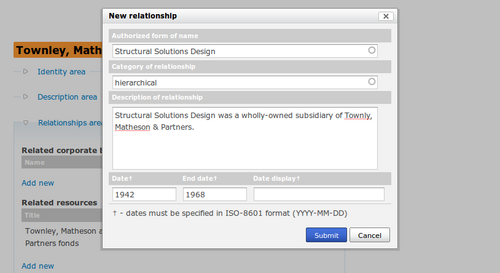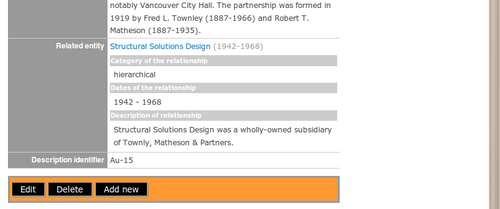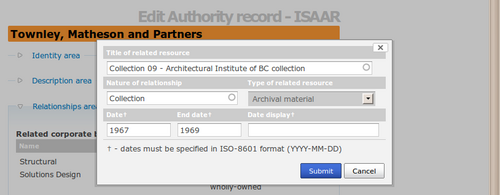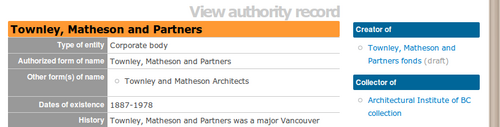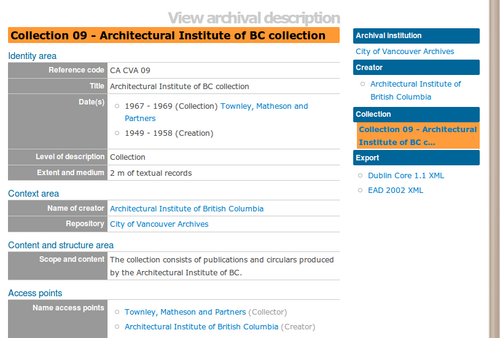Difference between revisions of "ISAAR relationships area"
| (29 intermediate revisions by 2 users not shown) | |||
| Line 1: | Line 1: | ||
| − | + | {{DISPLAYTITLE:Relationships area}} | |
| − | |||
| + | [[Main Page]] > [[User manual]] > [[Add/edit content]] > [[Add/edit authority records]] > Relationships area (authority records) | ||
| − | |||
| − | [[ | + | The purpose of the relationships [[Glossary#Information area|information area]] is to record relationships between different [[Glossary#Authority record|authority records]] - for example, predecessor/successor relationships or parent/child relationships - and between [[Glossary#Authority record|authority records]] and [[Glossary#Archival description|archival descriptions]]. |
| − | |||
| − | + | <div class="clearfix"> | |
| + | == Related corporate bodies, persons, or families == | ||
| − | + | [[Image:isaarRel1.png|500px|right|thumb|Open relationship dialogue box by clicking on the blue Add new link under Related Corporate bodies, persons or families]] | |
| + | To register a new relationship, under "Related corporate bodies, persons or families" click the blue "Add new" link. ICA-AtoM opens a pop-up dialogue box for data entry. | ||
| − | + | </div> | |
| − | + | === Authorized form of name === | |
| − | |||
| − | |||
| + | [[Image:isaarRel2.png|500px|right|thumb|Enter data, then click Submit]] | ||
| − | + | "Record the authorized form of name and any relevant unique identifiers, including the authority record identifier, for the related entity." ([[RS-2#5.3.1|ISAAR 5.3.1]]) | |
| − | |||
| − | |||
| + | Select the name of the related [[Glossary#Authority record|authority record]] by typing in the first few letters and selecting it from the [[Glossary#Drop-down menu|drop-down menu]]. | ||
| − | |||
| − | |||
| + | === Category of relationship === | ||
| − | + | "Record a general category into which the relationship being described falls." ([[RS-2#5.3.2|ISAAR 5.3.2]]) | |
| − | |||
| − | |||
| − | |||
| − | |||
| − | |||
| + | Choose from associative, family, hierarchical, and temporal in the [[Glossary#Drop-down menu|drop-down menu]]. | ||
| − | |||
| − | |||
| − | |||
| + | === Description of relationship === | ||
| − | + | "Record a precise description of the nature of the relationship between the entity described in this authority record and the other related entity, e.g. superior agency, subordinate agency, owner, predecessor, husband, wife, son, cousin, teacher of, student of, professional colleague...A narrative description of the history and/or nature of the relationship may also be provided here." ([[RS-2#5.3.3|ISAAR 5.3.3]]) | |
| − | + | === Date/end date === | |
| + | "Record when relevant the commencement date of the relationship or succession date and, when relevant, the cessation date of the relationship." ([[RS-2#5.3.4||ISAAR 5.3.4]]) | ||
| − | + | Enter the start and end year of the date range. If the start and end years are the same, enter only in the "year" field and leave the "end year" blank. Do not use any qualifiers here (e.g. "ca.") or typographical symbols (e.g. "[194?]") to express uncertainty. | |
| − | |||
| − | + | === Date display === | |
| − | [[ | + | Enter the date range as you want it to appear in [[Glossary#View mode|view mode]]. |
| + | Add any additional text to qualify date range (e.g. "ca. 1940-1980" or "12 Aug. 1940 - 31 July 1980"). If you leave this field blank, the Date/end date fields will appear in the [[Glossary#View page|view page]] by default. | ||
| − | |||
| − | + | <div class="clearfix"> | |
| + | === Save changes === | ||
| − | + | [[Image:isaarRel3.png|500px|right|thumb|Relationships area in authority record view page]] | |
| + | Click the Submit button when you have finished entering the relationship information. When you have finished editing the authority record, click the Save button in the [[Glossary#Button block|button block]] | ||
| − | + | In the [[Glossary#Authority record|authority record]] [[Glossary#View page|view page]], you will see that the relationship information appears with the related entity as a link. Clicking on the link will take you to the [[Glossary#Authority record|authority record]] for the related entity. Note that the relationship information is captured on the [[Glossary#View page|view page]] of the related [[Glossary#Authority record|authority record]]. Editing the relationship information in either [[Glossary#Authority record|authority record]] will save changes to the information in both [[Glossary#Authority record|authority records]]. | |
| + | </div> | ||
| − | |||
| − | |||
| − | |||
| + | <div class="clearfix"> | ||
| − | + | == Related resources == | |
| − | |||
| − | |||
| + | In ISAD, creator and accumulator relationships between [[Glossary#Archival description|archival descriptions]] and [[Glossary#Authority record|authority records]] can be created either from the [[Glossary#Archival description|archival description]] [[Glossary#Edit page|edit page]] or from the relationships area in the [[Glossary#Authority record|authority record]] [[Glossary#Edit page|edit page]]. Other types of relationships (contributor, publisher, collector, etc.) can only be created in the relationships area of the [[Glossary#Authority record|authority record]] [[Glossary#Edit page|edit page]]. | ||
| − | + | [[Image:isaarRel1.png|500px|right|thumb|Open relationship dialogue box by clicking on the blue Add new link under Related resources]] | |
| − | |||
| − | |||
| + | When you open the relationships area in an [[Glossary#Authority record|authority record]] that has already been selected as the creator for an [[Glossary#Archival description|archival description]], you will see this relationship listed under related resources. | ||
| − | + | To register a new relationship, under "Related resources" click the blue "Add new" link. ICA-AtoM opens a pop-up dialogue box for data entry. | |
| − | |||
| − | |||
| − | |||
| − | |||
| − | |||
| + | </div> | ||
| − | |||
| − | |||
| − | |||
| + | === Title of related resource === | ||
| − | + | [[Image:isaarRel4.png|500px|right|thumb|Enter data]] | |
| + | The purpose of this field is "[t]o identify uniquely the related resources and/or enable the linking of the authority record to a description of the related resources, where such descriptions exist." ([[RS-2#6.1|ISAAR 2.6.1]]) | ||
| − | + | Select the title of the related [[Glossary#Archival description|archival description]] by typing in the first few letters and selecting it from the [[Glossary#Drop-down menu|drop-down menu]]. | |
| − | + | === Nature of relationship === | |
| + | |||
| + | "Describe the nature of the relationships between the corporate body, person or family and the related resource, e.g. creator, author, subject, custodian, copyright owner, controller, owner." | ||
| + | |||
| + | The values in this [[Glossary#Drop-down menu|drop-down menu]] are derived from the event types [[Glossary#Taxonomy|taxonomy]]. ([[RS-2#6.3]]) For instructions on editing taxonomies, see [[add/edit terms]]. | ||
| + | |||
| + | |||
| + | === Type of related resource === | ||
| + | |||
| + | "Identify the type of related resources, e.g. Archival materials (fonds, record series, etc), archival description, finding aid, monograph, journal article, web site, photograph, museum collection, documentary film, oral history recording." ([[RS-2#6.2||ISAAR 2.6.2]]) | ||
| + | |||
| + | ICA-AtoM currently permits only one default resource type, "archival material". | ||
| + | |||
| + | |||
| + | === Date/end date === | ||
| + | |||
| + | "Record when relevant the commencement date of the relationship or succession date and, when relevant, the cessation date of the relationship." ([[RS-2#6.4|ISAAR 2.6.4]]) | ||
| + | |||
| + | Enter the start and end year of the date range. If the start and end years are the same, enter only in the "year" field and leave the "end year" blank. Do not use any qualifiers here (e.g. "ca.") or typographical symbols (e.g. "[194?]") to express uncertainty. | ||
| + | |||
| + | |||
| + | === Date display === | ||
| + | |||
| + | Enter the date range as you want it to appear in [[Glossary#View mode|view mode]]. Add any additional text to qualify date range (e.g. "ca. 1940-1980" or "12 Aug. 1940 - 31 July 1980"). If you leave this field blank, the Date/end date fields will appear in the [[Glossary#View page|view page]] by default. | ||
| + | |||
| + | |||
| + | === Save changes === | ||
| + | |||
| + | [[Image:isaarRel5.png|500px|right|thumb|Relationship displayed in authority record's context menu: in this case, "Collector of"]] | ||
| + | |||
| + | Click the Submit button when you have finished entering the relationship information. When you have finished editing the authority record, click the Save button in the [[Glossary#Button block|button block]] | ||
| + | |||
| + | The [[Glossary#Authority record|authority record's]] [[Glossary#Context menu|context menu]] will now show the relationship to the archival material. | ||
| + | |||
| + | [[Image:isaarRel6.png|500px|right|thumb|Relationship displayed in archival description view page]] | ||
| + | |||
| + | The related [[Glossary#Archival description|archival description]] [[Glossary#View page|view page]] will also show the new relationship in the Date(s) [[Glossary#Field|field]] and as a name [[Glossary#Access point|access point]]. | ||
| + | |||
| + | |||
| + | [[Category:User manual]] | ||
| + | |||
| + | __NOTOC__ | ||
Latest revision as of 16:55, 12 July 2010
Please note that ICA-AtoM is no longer actively supported by Artefactual Systems.
Visit https://www.accesstomemory.org for information about AtoM, the currently supported version.
Main Page > User manual > Add/edit content > Add/edit authority records > Relationships area (authority records)
The purpose of the relationships information area is to record relationships between different authority records - for example, predecessor/successor relationships or parent/child relationships - and between authority records and archival descriptions.
Related corporate bodies, persons, or families
To register a new relationship, under "Related corporate bodies, persons or families" click the blue "Add new" link. ICA-AtoM opens a pop-up dialogue box for data entry.
Authorized form of name
"Record the authorized form of name and any relevant unique identifiers, including the authority record identifier, for the related entity." (ISAAR 5.3.1)
Select the name of the related authority record by typing in the first few letters and selecting it from the drop-down menu.
Category of relationship
"Record a general category into which the relationship being described falls." (ISAAR 5.3.2)
Choose from associative, family, hierarchical, and temporal in the drop-down menu.
Description of relationship
"Record a precise description of the nature of the relationship between the entity described in this authority record and the other related entity, e.g. superior agency, subordinate agency, owner, predecessor, husband, wife, son, cousin, teacher of, student of, professional colleague...A narrative description of the history and/or nature of the relationship may also be provided here." (ISAAR 5.3.3)
Date/end date
"Record when relevant the commencement date of the relationship or succession date and, when relevant, the cessation date of the relationship." (|ISAAR 5.3.4)
Enter the start and end year of the date range. If the start and end years are the same, enter only in the "year" field and leave the "end year" blank. Do not use any qualifiers here (e.g. "ca.") or typographical symbols (e.g. "[194?]") to express uncertainty.
Date display
Enter the date range as you want it to appear in view mode. Add any additional text to qualify date range (e.g. "ca. 1940-1980" or "12 Aug. 1940 - 31 July 1980"). If you leave this field blank, the Date/end date fields will appear in the view page by default.
Save changes
Click the Submit button when you have finished entering the relationship information. When you have finished editing the authority record, click the Save button in the button block
In the authority record view page, you will see that the relationship information appears with the related entity as a link. Clicking on the link will take you to the authority record for the related entity. Note that the relationship information is captured on the view page of the related authority record. Editing the relationship information in either authority record will save changes to the information in both authority records.
Related resources
In ISAD, creator and accumulator relationships between archival descriptions and authority records can be created either from the archival description edit page or from the relationships area in the authority record edit page. Other types of relationships (contributor, publisher, collector, etc.) can only be created in the relationships area of the authority record edit page.
When you open the relationships area in an authority record that has already been selected as the creator for an archival description, you will see this relationship listed under related resources.
To register a new relationship, under "Related resources" click the blue "Add new" link. ICA-AtoM opens a pop-up dialogue box for data entry.
The purpose of this field is "[t]o identify uniquely the related resources and/or enable the linking of the authority record to a description of the related resources, where such descriptions exist." (ISAAR 2.6.1)
Select the title of the related archival description by typing in the first few letters and selecting it from the drop-down menu.
Nature of relationship
"Describe the nature of the relationships between the corporate body, person or family and the related resource, e.g. creator, author, subject, custodian, copyright owner, controller, owner."
The values in this drop-down menu are derived from the event types taxonomy. (RS-2#6.3) For instructions on editing taxonomies, see add/edit terms.
"Identify the type of related resources, e.g. Archival materials (fonds, record series, etc), archival description, finding aid, monograph, journal article, web site, photograph, museum collection, documentary film, oral history recording." (|ISAAR 2.6.2)
ICA-AtoM currently permits only one default resource type, "archival material".
Date/end date
"Record when relevant the commencement date of the relationship or succession date and, when relevant, the cessation date of the relationship." (ISAAR 2.6.4)
Enter the start and end year of the date range. If the start and end years are the same, enter only in the "year" field and leave the "end year" blank. Do not use any qualifiers here (e.g. "ca.") or typographical symbols (e.g. "[194?]") to express uncertainty.
Date display
Enter the date range as you want it to appear in view mode. Add any additional text to qualify date range (e.g. "ca. 1940-1980" or "12 Aug. 1940 - 31 July 1980"). If you leave this field blank, the Date/end date fields will appear in the view page by default.
Save changes
Click the Submit button when you have finished entering the relationship information. When you have finished editing the authority record, click the Save button in the button block
The authority record's context menu will now show the relationship to the archival material.
The related archival description view page will also show the new relationship in the Date(s) field and as a name access point.