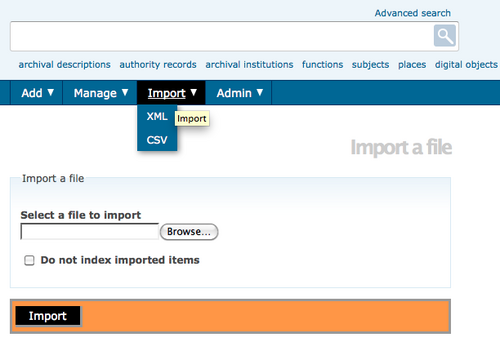Difference between revisions of "Import descriptions and terms/fr"
Jump to navigation
Jump to search
| Line 8: | Line 8: | ||
Les types de fichiers suivants peuvent être importés : | Les types de fichiers suivants peuvent être importés : | ||
| − | * EAD ( | + | * EAD (descriptions archivistiques hiérarchisées et notices d'autorité, descriptions de services d'archives et termes de référentiels associés) |
| − | * Dublin Core XML, MODS XML ( | + | * Dublin Core XML, MODS XML (descriptions archivistiques et termes de référentiels associés) |
| − | * EAC ( | + | * EAC-CPF (notices d'autorité) |
| − | * SKOS ( | + | * SKOS (référentiels hiérarchisés) |
| − | # | + | # Dans le [[Glossary/fr#Menu principal|menu principal]], placer le curseur au-dessus du menu "Importer" et sélectionner "XML". |
| − | # | + | # Cliquer sur Parcourir pour sélectionner un fichier |
| − | # | + | # Cliquer sur Importer |
| − | # | + | # Si le fichier est correctement importé, la page affiche le temps que cela a pris. S'il y a des erreurs dans le fichier, la page affiche un message décrivant les erreurs. Toutefois, il reste possible de modifier et d'afficher les descriptions importées. Il est nécessaire de revoir attentivement les fichiers pour déterminer si les erreurs dans les fichiers importés étaient assez sérieuses pour affecter l'affichage des descriptions. |
# Click the "View" button in the [[Glossary#Button block|button block]] to go to the [[Glossary#View page|view page]] of the highest level of description of the imported object(s) (i.e., the fonds description for an [[Glossary#Archival description|archival description]] or the top-level term in a hierarchical taxonomy). You will be able to view and edit this description and any [[Glossary#Child record|child records]] just as you would if you had entered them in ICA-AtoM instead of importing them. | # Click the "View" button in the [[Glossary#Button block|button block]] to go to the [[Glossary#View page|view page]] of the highest level of description of the imported object(s) (i.e., the fonds description for an [[Glossary#Archival description|archival description]] or the top-level term in a hierarchical taxonomy). You will be able to view and edit this description and any [[Glossary#Child record|child records]] just as you would if you had entered them in ICA-AtoM instead of importing them. | ||
Revision as of 08:51, 1 November 2011
Please note that ICA-AtoM is no longer actively supported by Artefactual Systems.
Visit https://www.accesstomemory.org for information about AtoM, the currently supported version.
Page principale > Manuel utilisateur > Importer/exporter > Importer des descriptions et des termes
ICA-AtoM dispose d'une fonctionnalité d'import qui peut servir à importer des descriptions archivistiques, des notices d'autorité, des notices de services d'archives et des termes.
Les types de fichiers suivants peuvent être importés :
- EAD (descriptions archivistiques hiérarchisées et notices d'autorité, descriptions de services d'archives et termes de référentiels associés)
- Dublin Core XML, MODS XML (descriptions archivistiques et termes de référentiels associés)
- EAC-CPF (notices d'autorité)
- SKOS (référentiels hiérarchisés)
- Dans le menu principal, placer le curseur au-dessus du menu "Importer" et sélectionner "XML".
- Cliquer sur Parcourir pour sélectionner un fichier
- Cliquer sur Importer
- Si le fichier est correctement importé, la page affiche le temps que cela a pris. S'il y a des erreurs dans le fichier, la page affiche un message décrivant les erreurs. Toutefois, il reste possible de modifier et d'afficher les descriptions importées. Il est nécessaire de revoir attentivement les fichiers pour déterminer si les erreurs dans les fichiers importés étaient assez sérieuses pour affecter l'affichage des descriptions.
- Click the "View" button in the button block to go to the view page of the highest level of description of the imported object(s) (i.e., the fonds description for an archival description or the top-level term in a hierarchical taxonomy). You will be able to view and edit this description and any child records just as you would if you had entered them in ICA-AtoM instead of importing them.