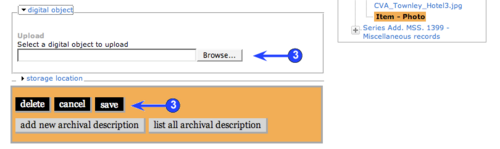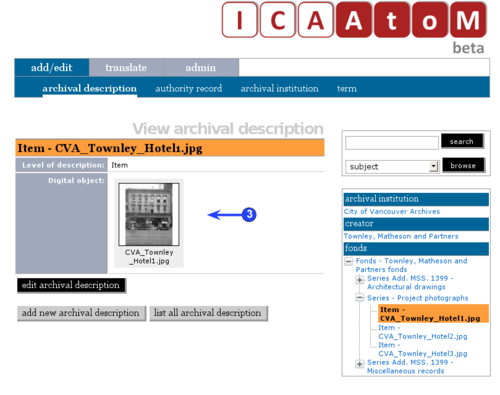Difference between revisions of "Upload digital objects"
Jump to navigation
Jump to search
| Line 44: | Line 44: | ||
*'''Please note that there is a file size limitation of 2MB in the [http://ica-atom.org/demo/homepage on-line demo version] of ICA-AtoM. Files larger than 2 MB will fail to upload.''' | *'''Please note that there is a file size limitation of 2MB in the [http://ica-atom.org/demo/homepage on-line demo version] of ICA-AtoM. Files larger than 2 MB will fail to upload.''' | ||
| − | 4. | + | |
| + | 4. To upload multi-page digital objects | ||
*See [[UM-6.1.2|UM-6.1.2 Upload multi-page digital objects]] | *See [[UM-6.1.2|UM-6.1.2 Upload multi-page digital objects]] | ||
Revision as of 15:51, 18 March 2009
Please note that ICA-AtoM is no longer actively supported by Artefactual Systems.
Visit https://www.accesstomemory.org for information about AtoM, the currently supported version.
Upload digital objects
Main Page > (UM) User manual > UM-6 Import / export content > UM-6.1 Upload digital objects
1. You can use ICA-AtoM to upload digital objects, e.g. digital photographs, scanned images, sound and moving image files and other scanned or born-digital items.
- Digital objects can be searched and browsed by end-users.
- Every digital object must be associated with an archival description, typically at the file or item level.
- As of the current version of ICA-AtoM (v1.0 beta), there is no way to batch upload a set of files; each must be done one at a time.
- For every digital object uploaded, ICA-AtoM creates two additional images: a thumbnail and a reference display copy.
- Note that at higher levels of description, the context menu box includes thumbnails of all digital objects registered at lower levels.
- The thumbnails are displayed using a cover-flow viewer so you can easily easily scroll through the set using your keyboard's scroll arrows.
- You can upload single- or multi-page digital objects. For multi-page objects see UM-6.1.2 Upload multi-page digital objects
2. You can upload any file format, but only supported formats can be viewed or played directly in ICA-AtoM.
- For a list of formats, see UM-6.1.1 Digital objects: supported formats.
- Formats that are not supported can still be uploaded: clicking the object will download it to the user's desktop where (assuming the user has the required software) it can be viewed or played.
3. To upload a digital object:
- Add a new archival description or open an existing description and switch to edit mode.
- Click on the digital object information area.
- Click the browse button to navigate to and select a file. Click the open button.
- Click the save button. When you return to the view screen, the thumbnail will be displayed in the digital object field. Clicking on the thumbnail opens up the higher-resolution reference display copy, and clicking on the reference display copy opens up the master digital object (accessible to logged-in users only).
- Please note that there is a file size limitation of 2MB in the on-line demo version of ICA-AtoM. Files larger than 2 MB will fail to upload.
4. To upload multi-page digital objects