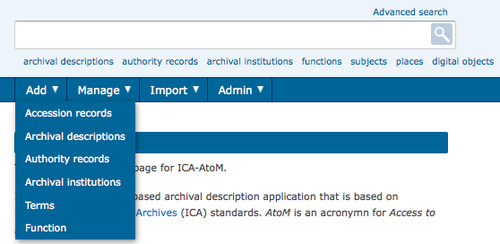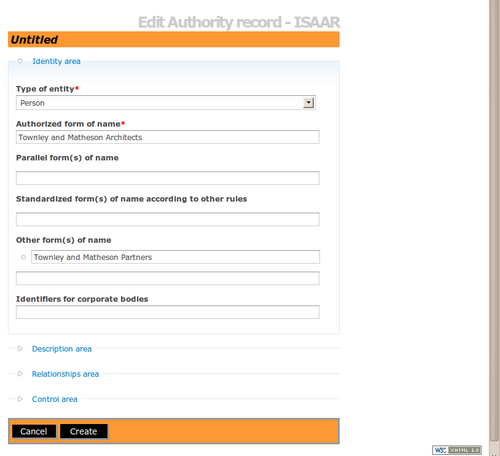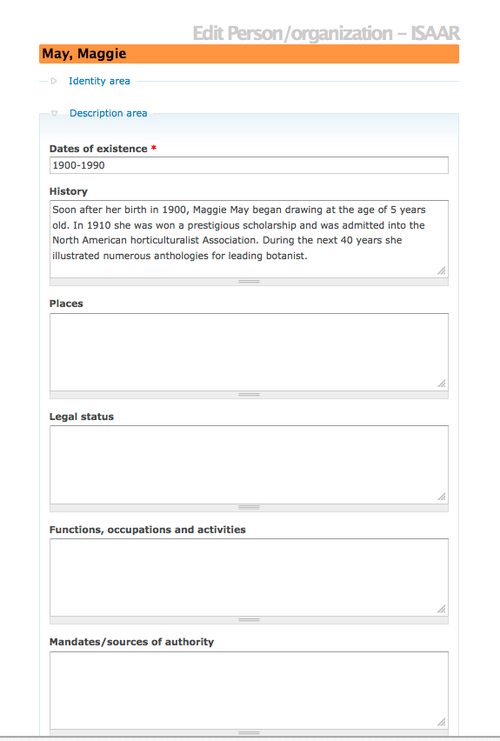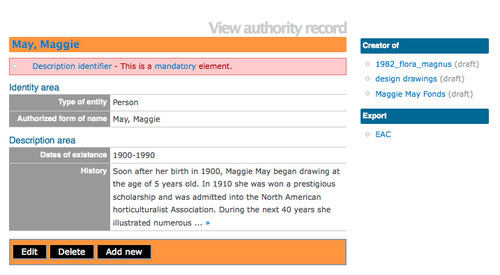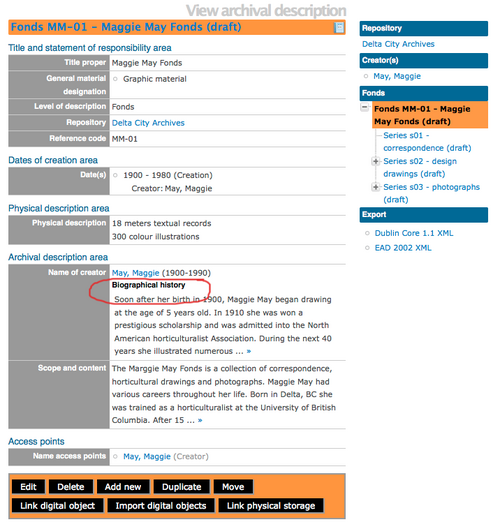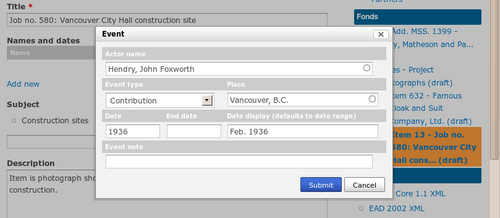Difference between revisions of "Add a new authority record"
| (One intermediate revision by the same user not shown) | |||
| Line 39: | Line 39: | ||
<div class="note"> | <div class="note"> | ||
| − | [[Image:BioHistArchivalDesc.png|500px|right|thumb|View Archival Description section Admin/Bio History]] | + | Note: The related Archival Description now includes the Biographical History (taken from the authority record "history" field). |
| + | |||
| + | [[Image:BioHistArchivalDesc.png|500px|right|thumb|View Archival Description (RAD template) section Admin/Bio History]] | ||
</div class="note"> | </div class="note"> | ||
Latest revision as of 17:12, 26 April 2012
Please note that ICA-AtoM is no longer actively supported by Artefactual Systems.
Visit https://www.accesstomemory.org for information about AtoM, the currently supported version.
Main Page > User manual > Add/edit content > Add/edit authority records > Create a new authority record
- You can quit the process at any time by clicking the "cancel" button in the button block; no new record will be added.
- Click the create button in the button block to save the new record.
Note: The related Archival Description now includes the Biographical History (taken from the authority record "history" field).
In the Name of creator field in the ISAD edit page, type in a new name. The name will be saved as a new authority record when you save the archival description
- In an archival description edit page, add a new event. In the Actor name field, type in a new name. When you save the archival description, ICA-AtoM creates a new authority record for the name.
Type a new name into a Name access point field. When you save the archival description record, ICA-AtoM creates a new authority record for the name.
From an authority record view page
Click the Add new button in the button block of an authority record view page. This will open a blank edit page for data entry.