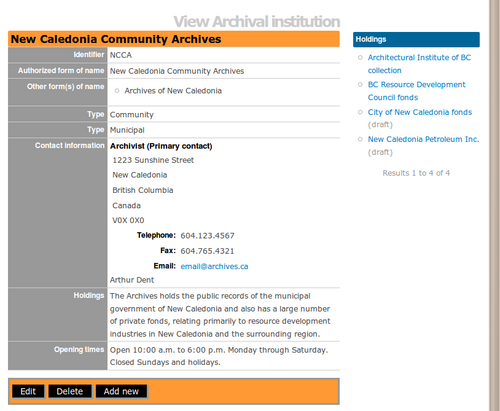|
|
| (17 intermediate revisions by 2 users not shown) |
| Line 1: |
Line 1: |
| − | __NOTOC__
| + | [[Main Page]] > [[User manual]] > [[Add/edit content]] > [[Add/edit archival institutions]] > Delete an existing archival institution |
| − | <span class="pageTitle">Delete an existing archival institution</span>
| |
| | | | |
| − | [[Main Page]] > [[User manual|(UM) User manual]] > [[UM-3 | UM-3 Add / edit content]] > [[UM-3.3|UM-3.3 Add / edit archival institutions]] > UM-3.3.3 Delete an existing archival institution
| |
| | | | |
| − | [[Image:um3-3-3Delete.png|500px|right|thumb|Delete an existing institution]] | + | [[Image:viewInst.png|500px|right|thumb|Delete an existing archival institution by clicking the Delete button in the button block]] |
| | | | |
| | + | <ol> |
| | | | |
| − | Creating an [[Archival institution|archival institution]] record in ICA-AtoM also creates an [[Authority record|authority record]]. In order to delete all traces of an [[Archival institution|archival institution]] from the system, both the [[Archival institution|archival institution]] record '''and''' the [[Authority record|authority record]] must be deleted. However, if you wish to keep the [[Authority record|authority record]] (if, for example, the institution has been used as a [[Creator|creator]] or other [[Name|name]] [[Access point|access point]] in an [[Archival description|archival description]]), delete the [[Archival institution|archival institution]] record only.
| + | <li> |
| | | | |
| | + | <p>Navigate to the [[Glossary#Archival institution|archival institution]] record you want to delete. |
| | | | |
| − | '''Deleting both the archival institution record and the authority record'''
| + | <p>For more information on navigation in ICA-AtoM, see [[access content]]. |
| | | | |
| | + | <li> |
| | | | |
| − | 1. Navigate to the [[Archival institution|archival institution]] record you want to delete.
| + | <p>Click the [[Glossary#Delete button|Delete button]] in the [[Glossary#Button block|button block]]. |
| − | *For more information on navigation in ICA-AtoM, see [[UM-4|UM-4 Access content]].
| |
| | | | |
| | + | <li> |
| | | | |
| − | 2. Click on the related [[Authority record|authority record]] in the [[Context menu box|context menu box]].
| + | <p>ICA-AtoM prompts you to confirm the delete request; click "Confirm". |
| | | | |
| | + | <li> |
| | | | |
| − | 3. Switch from [[View mode|view mode]] to [[Edit mode|edit mode]] by clicking the [[Title bar|title bar]] or [[Edit button|edit button]]; this takes you to the record's [[Edit screen|edit screen]].
| + | <p>ICA-AtoM deletes the record and opens the [[Glossary#Archival institution|archival institution]] browse results page. |
| | | | |
| | + | <li> |
| | | | |
| − | 4. Click the [[Delete button|delete button]] in the [[Button block|button block]].
| + | <p>Deleting the [[Glossary#Archival institution|archival institution]] record removes the [[Glossary#Archival institution|archival institution]] from the repository [[Glossary#Field|field]] in linked [[Glossary#Archival description|archival descriptions]] but does not remove the [[Glossary#Archival description|archival descriptions]] themselves. |
| | | | |
| | + | </ol> |
| | | | |
| − | 5. ICA-AtoM prompts you to confirm the delete request; click "OK". If [[Archival description|archival descriptions]] are registered to the institution as the repository (see [[UM-3.1.5|UM-3.1.5 Add/edit archival descriptions > Context area, section 6, Repository]]), you will be prompted whether or not to delete these descriptions as well; if you opt to retain the [[Archival description|archival descriptions]], ICA-AtoM will clear the ''repository'' field in these records.
| |
| | | | |
| − | | + | [[Category:User manual]] |
| − | 6. ICA-AtoM deletes the record and returns you to the [[Authority record|authority record]] [[List screen|list screen]].
| |
| − | | |
| − | | |
| − | '''Deleting the archival institution record only'''
| |
| − | | |
| − | | |
| − | 7. Navigate to the [[Archival institution|archival institution]] record you want to delete.
| |
| − | *For more information on navigation in ICA-AtoM, see [[UM-4|UM-4 Access content]].
| |
| − | | |
| − | | |
| − | 8. Switch from [[View mode|view mode]] to [[Edit mode|edit mode]] by clicking the [[Title bar|title bar]] or [[Edit button|edit button]]; this takes you to the record's [[Edit screen|edit screen]].
| |
| − | | |
| − | | |
| − | 9. Click the [[Delete button|delete button]] in the [[Button block|button block]].
| |
| − | | |
| − | | |
| − | 10. ICA-AtoM prompts you to confirm the delete request; click "OK". If [[Archival description|archival descriptions]] are registered to the institution as the repository (see [[UM-3.1.5|UM-3.1.5 Add/edit archival descriptions > Context area, section 6, Repository]]), you will be prompted whether or not to delete these descriptions as well; if you opt to retain the [[Archival description|archival descriptions]], ICA-AtoM will clear the ''repository'' [[Field|field]] in these records.
| |
| − | | |
| − | | |
| − | 11. ICA-AtoM deletes the record and returns you to the [[Archival institution|archival institution]] [[List screen|list screen]].
| |