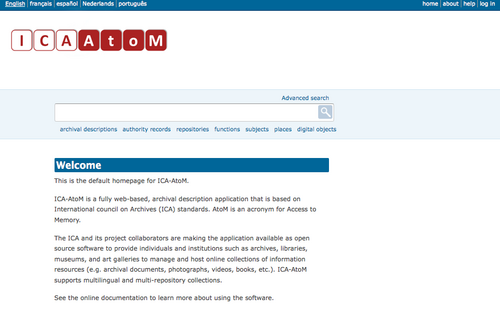Home page
Please note that ICA-AtoM is no longer actively supported by Artefactual Systems.
Visit https://www.accesstomemory.org for information about AtoM, the currently supported version.
Main Page > User manual > Getting started > Home page
-
Open your web browser and enter the URL of the web server hosting your ICA-AtoM application. This takes you to your application's home page.
-
On opening, ICA-AtoM displays the home page in the configured default language. In the language menu (top left-hand corner of your page), the current language is always underlined.
For choosing languages, see Choose language.
-
On opening, ICA-AtoM provides view-only access, so that any user can immediately begin searching or browsing the contents of the application, using the search box or browse menu.
For searching and browsing, see Access content.
-
The home page provides a welcome message that can be customized by the administrator.
For customizing the welcome message, see manage pages.
-
Click the help link in the user menu (top right-hand corner of your page) to open this manual.
-
To add or edit content, you must have a user account and log in.
For logging in, see log in.
For adding and editing, see Add/edit content.