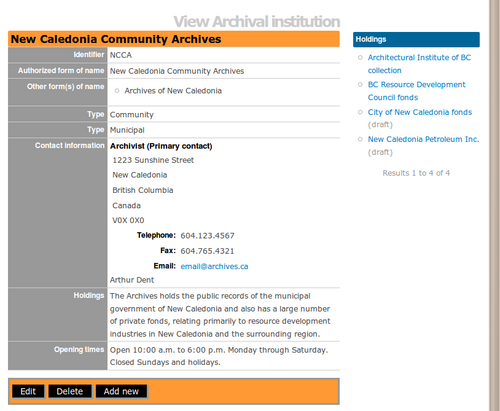|
|
| (15 intermediate revisions by 3 users not shown) |
| Line 1: |
Line 1: |
| − | __NOTOC___
| + | {{DISPLAYTITLE:Archival institutions}} |
| − | <span class="pageTitle">Add / edit archival institutions</span>
| |
| | | | |
| − | [[Main Page]] > [[User manual|(UM) User manual]] > [[UM-3|UM-3 Add / edit content]] > UM-3.3 Add / edit archival institution descriptions
| |
| | | | |
| | + | [[Main Page]] > [[User manual]] > [[Add/edit content]] > Add/edit archival institutions |
| | | | |
| − | This page describes how to:
| |
| − | *[[#create|Create a new archival institution record]]
| |
| − | *[[#edit|Edit an existing archival institution record]]
| |
| − | *[[#delete|Delete an existing archival institution record]]
| |
| | | | |
| − | For detailed notes on individual fields, see the following pages:
| + | [[Image:viewInst.png|500px|right|thumb|An archival institution view page]] |
| − | *[[UM-3.3.1|Data entry: archival institutions]].
| |
| − | *[[UM-3.4|Data entry: control area (same for all record types)]].
| |
| | | | |
| − | For exiting [[Glossary#Edit mode|Edit mode]] (return to the [[Glossary#View mode|view mode]]), see the following page:
| + | [[Glossary#Archival institution|Archival institution]] descriptions are structured into [[Glossary#Information area|information areas]] based on the ICA's International Standard for Describing Institutions with Archival Holdings ([[RS-3|ISDIAH]]). This section describes how to add, edit, and delete [[Glossary#Archival institution|archival institutions]]. The data entry pages listed below give detailed notes and explanations on every [[Glossary#Field|field]] included on the [[Glossary#Edit page|edit page]]; where there is a one-to-one correspondence between an ISDIAH [[Glossary#Data element|data element]] and an ICA-AtoM [[Glossary#Field|field]], the note typically just gives the ISDIAH rule verbatim. |
| − | *[[UM-3.6|Exit edit mode (same for all record types)]].
| |
| | | | |
| | | | |
| − | <span id="create"></span>
| + | == Actions == |
| − | == Create a new archival institution == | |
| | | | |
| − | [[Image:um3-3Create1.png|500px|right|thumb|Create a new institution]] | + | * [[Add a new archival institution]] |
| | + | * [[Edit an existing archival institution]] |
| | + | * [[Delete an archival institution]] |
| | | | |
| − | [[Image:um3-3Create2.png|500px|right|thumb|Commit new record (create) or cancel]]
| |
| | | | |
| − | 1. On the [[Main menu bar]], click the "Add / edit > Archival institution" tab; ICA-AtoM takes you to the [[List screen]] showing all existing [[Archival institution|archival institutions]].
| + | == Data entry == |
| | | | |
| | + | * [[ISDIAH identity area]] |
| | + | * [[ISDIAH contact area]] |
| | + | * [[ISDIAH description area]] |
| | + | * [[ISDIAH access area]] |
| | + | * [[ISDIAH services area]] |
| | + | * [[Control area]] |
| | | | |
| − | 2. Click the [[Add new]] text that appears in the "Name" [[Column header|column header]] or the [[Add new button]] at the foot of the list; ICA-AtoM takes you to a blank [[Edit screen]] for data entry.
| |
| | | | |
| | + | == See also == |
| | | | |
| − | 3. Enter data.
| + | [[Exit edit mode]] (same for all record types) |
| − | *See [[UM-3.3.1|Data entry: archival institutions]] for detailed explanations and notes on fields.
| |
| | | | |
| | | | |
| − | 4. You can quit the create process at any time by clicking the [[Cancel button]] in the [[Button block]]; no new record will be created.
| + | [[Category:User manual]] |
| − | | |
| − | | |
| − | 5. Click the [[Create button]] in the [[Button block]] to commit the new record.
| |
| − | | |
| − | | |
| − | 6. Note that the [[Button block]] changes after you click the [[Create button]].
| |
| − | *A [[Delete button]] now appears for deleting the record.
| |
| − | *A [[Save button]] now appears for saving any changes made since creating the record or the last save.
| |
| − | *The [[Cancel button]] now means: "do not commit the data entered since the record was created or the last save".
| |
| − | | |
| − | <br clear=right>
| |
| − | <span id="edit"></span>
| |
| − | == Edit an existing institution ==
| |
| − | | |
| − | [[Image:um3-3Edit1.png|500px|right|thumb|Edit an existing archival institution record]]
| |
| − | | |
| − | 1. Navigate to the [[Archival institution|archival institution]] you want to edit.
| |
| − | *For more information on navigation in ICA-AtoM, see in this manual: [[UM-4|Access content]].
| |
| − | | |
| − | | |
| − | 2. Switch from [[View mode|view mode]] to [[Edit mode|edit mode]] by clicking the [[Record title bar]] or [[Edit button]]; this takes you to the record's [[Edit screen]]. On loading, the [[Edit screen]] displays the record with all [[Area of description|areas of description]] closed; click on an [[Area of description|area]] to access the [[Field|fields]] grouped under it.
| |
| − | | |
| − | | |
| − | 3. Add / revise data as required.
| |
| − | *See [[UM-3.3.1|Data entry: archival institutions]]) for detailed explanations and notes on fields.
| |
| − | | |
| − | | |
| − | 4. To discard all changes, click the [[Cancel button]] in the [[Button block]]; ICA-AtoM returns you to [[View mode|view mode]] ([[View screen]]), with no changes saved.
| |
| − | | |
| − | | |
| − | 5. To save changes, click the [[Save button]] in the [[Button block]]; ICA-AtoM commits the changes and re-loads the page.
| |
| − | *Note that re-loading the page causes all [[Area of description|areas of description]] to '''close'''; this behaviour will be revised in a future release (post-1.0 beta) of ICA-AtoM (e.g. page will stay open as it was before save).
| |
| − | | |
| − | | |
| − | <br clear=right>
| |
| − | <span id="delete"></span>
| |
| − | == Delete an existing archival institution ==
| |
| − | | |
| − | [[Image:um3-3Delete1.png|500px|right|thumb|Delete an existing institution]]
| |
| − | | |
| − | 1. Navigate to the [[Authority record|authority record]] you want to delete.
| |
| − | *For more information on navigation in ICA-AtoM, see in this manual: [[UM-4|Access content]].
| |
| − | | |
| − | | |
| − | 2. Switch from [[View mode|view mode]] to [[Edit mode|edit mode]] by clicking the [[Record title bar]] or [[Edit button]]; this takes you to the record's [[Edit screen]].
| |
| − | | |
| − | | |
| − | 3. Click the [[Delete button]] in the [[Button block]].
| |
| − | | |
| − | | |
| − | 4. ICA-AtoM prompts you to confirm the delete request; click "OK".
| |
| − | | |
| − | | |
| − | 5. ICA-AtoM deletes the record and returns you to the [[List screen]].
| |
| − | | |
| − | | |
| − | 6. Note the following consequences of deleting an [[Archival institution|archival institution]] record:
| |
| − | | |
| − | *The related [[Authority record|authority record]] is '''not''' deleted (because it may be used as an [[Access point|access point]] in other contexts); you must separately navigate to the [[Authority record|authority record]] if you want to delete that as well.
| |
| − | | |
| − | *If [[Archival description|archival descriptions]] are registered to the institution as the [[Repository|repository]], you will be prompted whether or not to delete these descriptions as well; if you opt to retain the [[Archival description|archival descriptions]], ICA-AtoM will clear the "Repository" field in these records.
| |